Loading
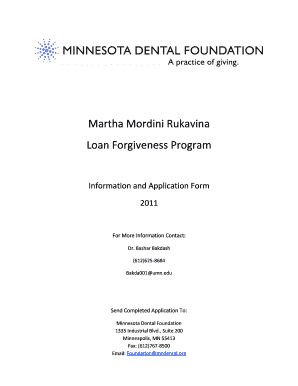
Get Mdf Form
How it works
-
Open form follow the instructions
-
Easily sign the form with your finger
-
Send filled & signed form or save
How to fill out the Mdf Form online
The Mdf Form is essential for participants applying for the Martha Mordini Rukavina Loan Forgiveness Program. This guide offers a clear, step-by-step process to assist users in completing the form accurately and efficiently online.
Follow the steps to complete the Mdf Form accurately.
- Click the ‘Get Form’ button to access the form and open it in the online editor.
- Begin with the personal information section. Fill in your first and last names, middle name (if applicable), address, telephone numbers, email, date of birth, birthplace, and social security number. Ensure accuracy as this information is crucial for application processing.
- Proceed to the education section. Enter details for each educational institution you attended, including undergraduate, dental, and graduate schools. Specify the degrees received and the dates you attended each school.
- In the financial section, provide the rounded dollar amounts for the education costs and debts associated with your undergraduate and graduate/dental education.
- Next, fill in your professional plans. Indicate the practice location, including the city and zip code, as well as your estimated start date in the Taconite Assistance Area. If applicable, check the box indicating that a business plan is attached.
- You will also need to attach your personal statement, explaining your motivation for practicing in the TAA and your career plans. Check the box confirming that it is attached.
- Finally, review the declaration statement. Sign and date the application to confirm that all information provided is true and complete. Make sure all sections are filled out as required.
- Once you have completed the form, save your changes, and download the completed application. You may also choose to print or share it as necessary before submitting it to the Minnesota Dental Foundation.
Get started on your application and compete for the loan forgiveness program today!
To update your MDF form for Pag-IBIG, you need to fill out the new version of the form with the updated information. It's essential to submit this updated form to your nearest Pag-IBIG office or through their website. USLegalForms provides assistance with the latest updates to ensure your MDF form remains current and valid.
Industry-leading security and compliance
US Legal Forms protects your data by complying with industry-specific security standards.
-
In businnes since 199725+ years providing professional legal documents.
-
Accredited businessGuarantees that a business meets BBB accreditation standards in the US and Canada.
-
Secured by BraintreeValidated Level 1 PCI DSS compliant payment gateway that accepts most major credit and debit card brands from across the globe.


