Loading
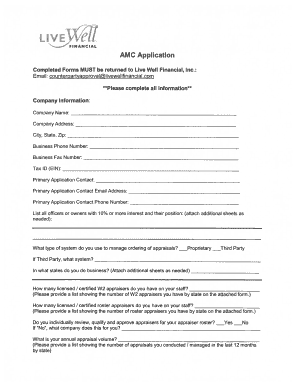
Get Amc Livewell Form
How it works
-
Open form follow the instructions
-
Easily sign the form with your finger
-
Send filled & signed form or save
How to fill out the Amc Livewell Form online
Filling out the Amc Livewell Form online can streamline the process and ensure that your information is accurately captured. This guide will walk you through each step, providing clear and supportive instruction to help you successfully complete the form.
Follow the steps to fill out the Amc Livewell Form efficiently.
- Click 'Get Form' button to obtain the form and open it in your preferred editor.
- Begin by entering your personal information in the designated fields. Ensure you provide accurate details such as your full name, address, and contact information.
- Next, describe your medical history as required in the appropriate section. Be detailed but concise to aid in accurate assessment.
- Continue to fill out any specific fields regarding your current medication and health conditions. Double-check for clarity and completeness.
- In the following section, provide details about your healthcare preferences and any advance directives, if applicable.
- Review all sections for accuracy and ensure that each field is filled out as needed.
- Once completed, you can save your changes, download the form, or share it as required.
Complete your documents online today for a hassle-free experience.
Applying an AMC coupon is simple when using the AMC Livewell Form. During the checkout process, you’ll find a field to input your coupon code. Enter the code accurately, and the system will adjust your total accordingly, ensuring you receive your discount seamlessly.
Industry-leading security and compliance
US Legal Forms protects your data by complying with industry-specific security standards.
-
In businnes since 199725+ years providing professional legal documents.
-
Accredited businessGuarantees that a business meets BBB accreditation standards in the US and Canada.
-
Secured by BraintreeValidated Level 1 PCI DSS compliant payment gateway that accepts most major credit and debit card brands from across the globe.


