Loading
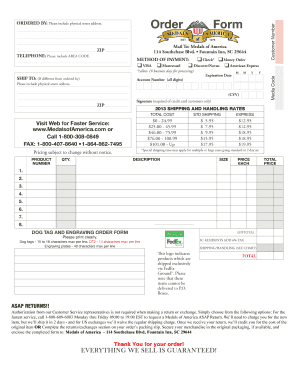
Get Medals Form
How it works
-
Open form follow the instructions
-
Easily sign the form with your finger
-
Send filled & signed form or save
How to fill out the Medals Form online
Filling out the Medals Form online is a straightforward process that can be completed efficiently with the right guidance. This guide will provide you with detailed instructions to ensure that you successfully fill out each section of the form with confidence.
Follow the steps to fill out the Medals Form accurately.
- Press the ‘Get Form’ button to obtain the Medals Form and open it in the editor.
- Begin by entering your full name in the designated field. Ensure that you include your first and last name as it appears on official documents.
- In the next section, provide your contact information, including your email address and phone number. This information is essential for any follow-up communications regarding your application.
- Next, fill in the details about the medals you are applying for. Clearly indicate the type and year of each medal.
- If there are any additional comments or information you would like to provide, use the comments section to elaborate. This helps in providing a better context for your application.
- Once all fields have been completed, review your information to ensure accuracy.
- Finally, you will have the option to save changes, download, print, or share the completed Medals Form. Choose the option that best fits your needs.
Complete your Medals Form online today to ensure your application is submitted promptly.
Medals are formed by melding various metals and then shaping them according to specific designs. The process includes heating and cooling that allows for the desired texture and finish. Understanding how medals are formed can enhance your appreciation for their craftsmanship, and you can find relevant Medals Form details on platforms like US Legal Forms.
Industry-leading security and compliance
US Legal Forms protects your data by complying with industry-specific security standards.
-
In businnes since 199725+ years providing professional legal documents.
-
Accredited businessGuarantees that a business meets BBB accreditation standards in the US and Canada.
-
Secured by BraintreeValidated Level 1 PCI DSS compliant payment gateway that accepts most major credit and debit card brands from across the globe.


