Loading
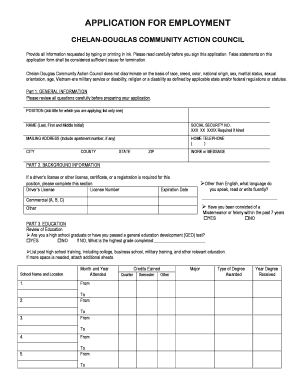
Get Payomatic Job Application Form
How it works
-
Open form follow the instructions
-
Easily sign the form with your finger
-
Send filled & signed form or save
How to fill out the Payomatic Job Application Form online
Completing the Payomatic Job Application Form is an essential step towards securing a position. This guide offers straightforward instructions to help you navigate the form efficiently and accurately.
Follow the steps to successfully complete your job application.
- Click ‘Get Form’ button to access the application form and open it for editing.
- Start by entering your general information. Provide the job title you are applying for, along with your name (last, first, and middle initial). Remember to include your social security number, which is required upon hiring, and your mailing address with any necessary apartment number.
- Enter your contact information, including your home telephone number and any alternative work or message number. Ensure that your city, county, state, and ZIP code are accurately filled out.
- Proceed to the background information section. If a driver’s license or other required registration is needed, input your license number and expiration date. Additionally, indicate any other languages you can speak, read, or write fluently.
- Answer whether you have been convicted of a misdemeanor or felony within the past seven years. Select 'YES' or 'NO' based on your situation.
- In the education section, confirm if you are a high school graduate or have completed a GED test. If not, state the highest grade you have completed. Additionally, list any post-high school training, including relevant details about schools attended along with the years you attended.
- Fill out the employment history section carefully. Start from your most recent job and go backward. Include employer names, addresses, phone numbers, positions held, wages, hours worked per week, specific job duties, and reasons for leaving.
- List all other positions held in the past ten years beyond those previously mentioned. Attach additional sheets if necessary, providing employer names, addresses, job titles, salaries, dates of employment, and reasons for leaving.
- Provide references, including names, relationships, and phone numbers, ensuring to get consent from your references beforehand.
- In the final section, review and understand the terms regarding at-will employment. Initial the section, date it, and sign to confirm that all information provided is accurate to the best of your knowledge.
- After filling out the form, you can save your changes, download, print, or share the completed application as needed.
Take the next step in your career by completing the Payomatic Job Application Form online today.
Filling out a verification of employment sample involves replicating the necessary sections clearly. Start with your personal details, followed by job title, company, and dates. Don't forget to add a brief summary of your responsibilities. For guidance, refer to the Payomatic Job Application Form as a model for concise and accurate information presentation.
Industry-leading security and compliance
US Legal Forms protects your data by complying with industry-specific security standards.
-
In businnes since 199725+ years providing professional legal documents.
-
Accredited businessGuarantees that a business meets BBB accreditation standards in the US and Canada.
-
Secured by BraintreeValidated Level 1 PCI DSS compliant payment gateway that accepts most major credit and debit card brands from across the globe.


