Loading
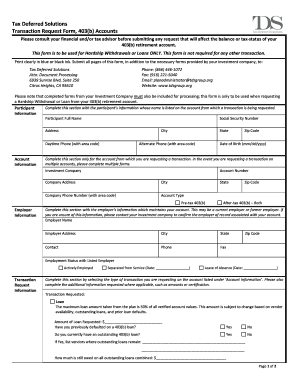
Get Btdsgroupru Form
How it works
-
Open form follow the instructions
-
Easily sign the form with your finger
-
Send filled & signed form or save
How to fill out the Btdsgroupru Form online
This guide provides clear instructions for completing the Btdsgroupru Form online, ensuring users can effectively submit requests regarding their 403(b) retirement accounts. Follow the steps outlined to ensure accurate and timely processing of your transaction requests.
Follow the steps to complete your Btdsgroupru Form online.
- Click ‘Get Form’ button to obtain the form and open it in your editor.
- Complete the participant information section. This includes the participant's full name, social security number, address, city, state, zip code, daytime phone, alternate phone, and date of birth.
- Fill out the account information section. Ensure you provide the investment company name, account number, company address, city, state, zip code, and company phone number. Specify the account type as pre-tax 403(b) or after-tax 403(b) – Roth.
- Enter the employer information section. Include the employer’s name, address, city, state, zip code, contact phone, and fax number. Indicate the employment status with the listed employer.
- Select the type of transaction you are requesting in the transaction request section. Provide details for either a loan or hardship withdrawal, including the amount requested and any additional certification needed.
- Complete the additional accounts information section if applicable. List any other 403(b) or 457(b) accounts you maintain, including the investment company name, account number, account type, and approximate account value.
- Review the participant authorization section carefully. Confirm that all information provided is accurate and sign the form with your date of signature.
- Once you have completed all necessary sections, save your changes and prepare to download or print the form for submission.
- Submit all pages of the completed form along with any necessary supporting documentation directly to Tax Deferred Solutions as outlined.
Begin your digital document management journey by completing your Btdsgroupru Form online today.
Filing form 10IEA involves several steps, starting with downloading the form from the relevant government website. Follow the responsive format to fill in your information accurately. Once completed, submit the form as instructed. You can utilize the Btdsgroupru form to manage this process efficiently and effectively.
Industry-leading security and compliance
US Legal Forms protects your data by complying with industry-specific security standards.
-
In businnes since 199725+ years providing professional legal documents.
-
Accredited businessGuarantees that a business meets BBB accreditation standards in the US and Canada.
-
Secured by BraintreeValidated Level 1 PCI DSS compliant payment gateway that accepts most major credit and debit card brands from across the globe.


