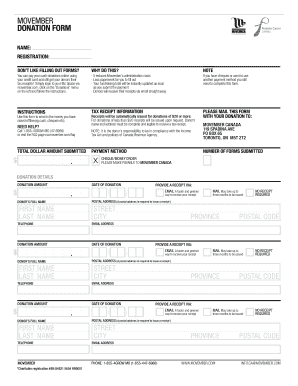
Get Bnumber Of Formsb Submitted
How it works
-
Open form follow the instructions
-
Easily sign the form with your finger
-
Send filled & signed form or save
How to fill out the Movember donation form online
This guide provides a clear and supportive overview of how to complete the Movember donation form online. Follow these steps to ensure your donation is processed efficiently and that your donors receive their tax receipts.
Follow the steps to complete your donation form online
- Press the ‘Get Form’ button to access the Movember donation form and open it in your preferred editor for online completion.
- Fill in the 'Total dollar amount submitted' section with the total sum of your donations. Ensure that this amount is accurate as it will be reflected in your fundraising total.
- Select your 'Payment method' from the options provided (e.g., cheque/money order). Ensure you detail how the donation will be submitted.
- For each donor, fill in their 'Full name', 'Email address', 'Street', 'City', 'Province', and 'Postal code'. It's crucial that the information is complete and legible for receipt issuance.
- Specify the 'Donation amount' for each entry to ensure proper tracking and receipt issuance.
- Enter the 'Date of donation' for record-keeping and compliance purposes. This information is essential for accurate reporting.
- Indicate if the donor requires a receipt and provide the appropriate options for receipt delivery (e.g., email or postal mail).
- Double-check all information for accuracy and completeness to avoid delays in processing. Once confirmed, you can save your changes, download, print, or share the completed form.
Complete your Movember donation form online today to support a great cause and ensure your donors receive proper receipts!
Related links form
In HubSpot, you can track form submissions by utilizing their built-in analytics tools that automatically log form activity. Once you set up your form within HubSpot, you can access detailed reports on the number of forms submitted over time. This feature helps you identify trends and optimize your forms for better performance. Leveraging HubSpot’s capabilities ensures you stay informed about your engagement metrics.
Industry-leading security and compliance
-
In businnes since 199725+ years providing professional legal documents.
-
Accredited businessGuarantees that a business meets BBB accreditation standards in the US and Canada.
-
Secured by BraintreeValidated Level 1 PCI DSS compliant payment gateway that accepts most major credit and debit card brands from across the globe.


