Loading
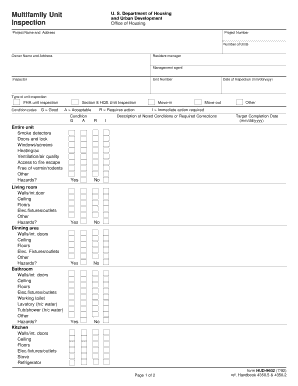
Get Multifamily Unit Inspection - Ihda
How it works
-
Open form follow the instructions
-
Easily sign the form with your finger
-
Send filled & signed form or save
How to fill out the Multifamily Unit Inspection - Ihda online
Filling out the Multifamily Unit Inspection form online is an essential task for ensuring the quality and safety of housing units. This guide provides a clear and supportive step-by-step approach to help you easily complete the form.
Follow the steps to fill out the Multifamily Unit Inspection form effectively.
- Click ‘Get Form’ button to obtain the Multifamily Unit Inspection form and open it in your preferred editor.
- Begin by entering the project name and address in the designated fields. This information is critical for identifying the specific unit being inspected.
- Fill in the project number and the total number of units in the appropriate fields. Ensure this information is accurate for record-keeping.
- Input the owner's name and address, along with the resident manager and the management agent details. This allows for proper ownership records.
- Provide the inspector's name and the unit number being inspected. This section is crucial for identifying who conducted the inspection.
- Enter the date of inspection using the mm/dd/yyyy format. This helps in tracking when the inspection took place.
- Select the type of unit inspection being conducted, such as FHA unit inspection or Section 8 HQS Unit Inspection. Choose the one applicable to your situation.
- Evaluate and record the condition codes for various areas of the unit, marking them as Good (G), Acceptable (A), Requires action (R), or Immediate action required (I).
- For each room in the unit, including the entire unit and specific areas such as the kitchen, bathroom, and bedrooms, assess and record any hazards or required corrections.
- In the section for ‘Description of Noted Conditions or Required Corrections,’ provide detailed notes on any issues that need addressing.
- Specify the target completion date for any required actions, again using the mm/dd/yyyy format.
- Finally, include any comments relevant to tenant maintenance or additional notes. Do not forget to have the inspector sign and date the form.
- Once everything is filled out accurately, you can save your changes, download the completed form, print it, or share it as needed.
Get started with completing the Multifamily Unit Inspection form online today!
Industry-leading security and compliance
US Legal Forms protects your data by complying with industry-specific security standards.
-
In businnes since 199725+ years providing professional legal documents.
-
Accredited businessGuarantees that a business meets BBB accreditation standards in the US and Canada.
-
Secured by BraintreeValidated Level 1 PCI DSS compliant payment gateway that accepts most major credit and debit card brands from across the globe.


