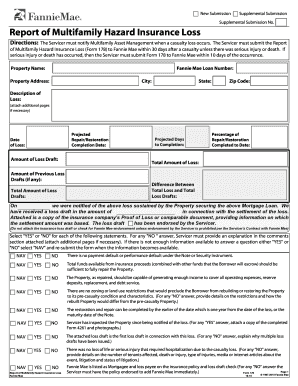
Get Form 178
How it works
-
Open form follow the instructions
-
Easily sign the form with your finger
-
Send filled & signed form or save
How to fill out the Form 178 online
Filling out the Form 178, also known as the Report of Multifamily Hazard Insurance Loss, is an essential process for notifying Fannie Mae about a casualty loss affecting a property. This guide provides clear, step-by-step instructions to help you complete the form accurately and efficiently online.
Follow the steps to complete the Form 178 online
- Press the ‘Get Form’ button to access the document. This will open the form in your online editor, allowing you to fill it out conveniently.
- Enter the property name in the designated field to identify the location related to the insurance loss.
- Input the Fannie Mae loan number, which is critical for tracking and documentation purposes.
- Fill in the property's physical address, including city, state, and zip code, ensuring all details are correct for accurate reporting.
- Provide a detailed description of the loss. If necessary, attach additional pages to give comprehensive information regarding the incident.
- Specify the projected repair or restoration completion date to give an estimate of how long the repair process is expected to take.
- Record the date of loss in the specified field, as this impacts timelines for reporting and response.
- Input the amount of the loss draft received, as well as any previous loss drafts issued, ensuring these figures are accurate.
- Calculate and enter the total amount of loss drafts to provide a full picture of the financial aspects related to the loss.
- Indicate the projected days to completion and the percentage of repair or restoration completed to date, helping assess progress.
- Describe the total amount of the loss and the difference between the total loss and the total loss drafts.
- Respond to the yes/no questions by selecting the appropriate option for each statement. Provide explanations for any 'no' answers in the comments section, attaching additional pages if necessary.
- Complete the recommendation section by checking the relevant boxes to indicate the preferred course of action regarding the repair and funding process.
- Fill in your name, title, contact number, and email address to provide your information as the Servicer.
- After completing all sections, save the changes to your form, and choose to download, print, or share the completed document as required.
Begin filling out your Form 178 online today to ensure timely reporting and management.
Form I-797C is a notice of action you receive from USCIS. This form communicates vital information about your immigration process, such as receipt of your application or updates on your case status. By reviewing Form I-797C carefully, you can stay informed about the steps necessary for your application, including items related to Form 178. Proper understanding of this document can help you navigate your immigration journey successfully.
Industry-leading security and compliance
-
In businnes since 199725+ years providing professional legal documents.
-
Accredited businessGuarantees that a business meets BBB accreditation standards in the US and Canada.
-
Secured by BraintreeValidated Level 1 PCI DSS compliant payment gateway that accepts most major credit and debit card brands from across the globe.


