Loading
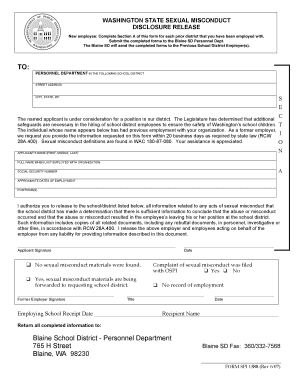
Get Wedmet
How it works
-
Open form follow the instructions
-
Easily sign the form with your finger
-
Send filled & signed form or save
How to fill out the Wedmet online
Filling out the Wedmet form is essential for ensuring the safety of school children during the hiring process. This guide provides clear, step-by-step instructions to help users complete the form accurately and efficiently.
Follow the steps to complete the Wedmet form successfully.
- Click 'Get Form' button to obtain the form and open it in the editor.
- Begin by entering the name of the school district employer in the designated field. Make sure this information is accurate to prevent any delays in processing.
- Fill out the applicant's name in the format of first, middle, and last name. Ensure that the spelling is correct as this will be used for identification purposes.
- Provide the full name of the applicant when they were last employed with the organization. This helps in identifying the applicant's work history.
- Enter the applicant's social security number. Keep this information private and secure, as it is sensitive data.
- Input the certificate number in the respective field, ensuring the number is accurate.
- Specify the approximate dates of employment using a clear month and year format. This information is crucial for the background check process.
- List the positions held by the applicant during their employment with the organization. Ensure this section is comprehensive.
- Sign the authorization statement to release information related to any acts of sexual misconduct as outlined. This confirms your consent for the former employer to disclose necessary details.
- Date your signature to indicate when the authorization was completed.
- For the section to be completed by former school district employers, check the applicable box regarding sexual misconduct materials. If information is available, ensure any further details required are filled out.
- Former Employer Representative should sign and provide their title, along with the receipt date of the form.
- Return all completed information to the specified school district address provided at the end of the document. Make sure all contact details and required signatures are present before submission.
Complete the Wedmet form online now and ensure a thorough hiring process for school district employees.
While many users enjoy VidMate, it raises concerns over safety due to potential security threats and legal implications associated with content downloads. The lack of a presence on official app stores adds to these worries. For safer document access, using UsLegalForms ensures you stay protected while obtaining the legal resources you need.
Industry-leading security and compliance
US Legal Forms protects your data by complying with industry-specific security standards.
-
In businnes since 199725+ years providing professional legal documents.
-
Accredited businessGuarantees that a business meets BBB accreditation standards in the US and Canada.
-
Secured by BraintreeValidated Level 1 PCI DSS compliant payment gateway that accepts most major credit and debit card brands from across the globe.


