Loading
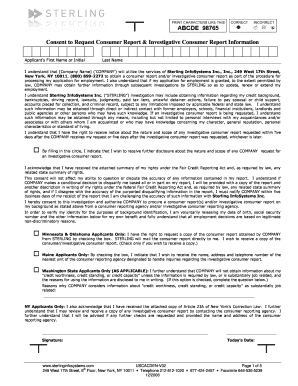
Get Sterling Consent To Request Consumer Report & Investigative Form
How it works
-
Open form follow the instructions
-
Easily sign the form with your finger
-
Send filled & signed form or save
How to fill out the Sterling Consent To Request Consumer Report & Investigative Form online
This guide provides clear and supportive instructions for completing the Sterling Consent To Request Consumer Report & Investigative Form online. Follow the steps below to ensure you fill out the form accurately and efficiently.
Follow the steps to complete the form smoothly.
- Begin by selecting the ‘Get Form’ button to gain access to the online document, opening it in your preferred editor.
- Begin filling in your personal information, starting with your first name or initial, followed by your last name. Ensure all names are spelled correctly.
- Read the introductory note regarding the use of your information by the company. Acknowledge your understanding of the process involved in obtaining your consumer report.
- Provide your date of birth and social security number, ensuring that this sensitive information is entered correctly for identification purposes.
- Continue filling out contact details, including your current address, phone number, and email address. Double-check for accuracy.
- If applicable, indicate whether you wish to receive further disclosure about the nature of any investigative consumer report by checking the appropriate box.
- Sign the document where indicated, confirming your consent for the investigation and the accuracy of the provided information.
- Review all entered information for completeness and accuracy before finalizing your submission.
- Once satisfied, you can choose to save your changes, download the document, print it, or share it as required.
Complete your documents online today for a smoother process!
A consumer request refers to an individual's action to access their own information held by consumer reporting agencies. It is a right that consumers have under federal law, allowing them to review and verify their data. By using the Sterling Consent To Request Consumer Report & Investigative Form, you can efficiently submit your request. This step is vital in maintaining your financial integrity and awareness.
Industry-leading security and compliance
US Legal Forms protects your data by complying with industry-specific security standards.
-
In businnes since 199725+ years providing professional legal documents.
-
Accredited businessGuarantees that a business meets BBB accreditation standards in the US and Canada.
-
Secured by BraintreeValidated Level 1 PCI DSS compliant payment gateway that accepts most major credit and debit card brands from across the globe.


