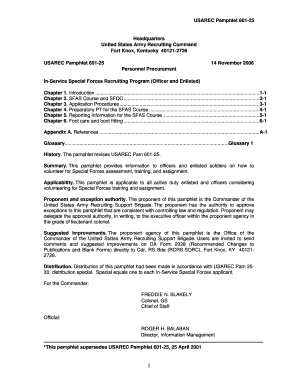
Get Usarec Pam 601 25 Form
How it works
-
Open form follow the instructions
-
Easily sign the form with your finger
-
Send filled & signed form or save
How to fill out the Usarec Pam 601 25 Form online
The Usarec Pam 601 25 Form is essential for individuals seeking to volunteer for Special Forces training. This guide provides a clear and supportive framework to assist users in completing the form online, ensuring each step is understandable and straightforward.
Follow the steps to complete the Usarec Pam 601 25 Form online.
- Press the ‘Get Form’ button to access the Usarec Pam 601 25 Form and open it in your online document editor.
- Begin by entering your personal information in the designated fields. This typically includes your full name, rank, contact information, and any relevant identification numbers.
- Carefully read through the volunteer statement section. Ensure that all information provided aligns with your military records and current status.
- Complete the sections relating to your physical fitness and qualifications. Input your Army Physical Fitness Test (APFT) score and any relevant certifications or qualifications you possess.
- Fill out the documentation checklist as outlined, ensuring you have included all necessary supporting documents such as your Enlisted Record Brief (ERB) or Officer Record Brief (ORB) and medical evaluations.
- Review your completed form for accuracy and completeness. Ensure that all fields are filled correctly, and double-check your entries.
- Once you are satisfied with the information provided, you can save the changes, download the completed form, or share it with your recruiting station as instructed.
Take the next step in your military career by completing the Usarec Pam 601 25 Form online today.
To fill out the army RST form, provide all requested personal information, training details, and any necessary supporting documentation. Ensure that each section is accurately completed and double-check for any missed entries. Submitting a properly filled-out RST form is crucial for maintaining your readiness. The Usarec Pam 601 25 Form can serve as a resource for completing this process correctly.
Industry-leading security and compliance
-
In businnes since 199725+ years providing professional legal documents.
-
Accredited businessGuarantees that a business meets BBB accreditation standards in the US and Canada.
-
Secured by BraintreeValidated Level 1 PCI DSS compliant payment gateway that accepts most major credit and debit card brands from across the globe.


