Loading
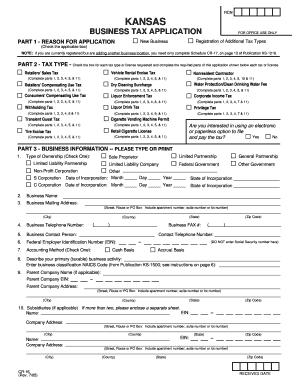
Get Fillable Kansas Form Cr 16
How it works
-
Open form follow the instructions
-
Easily sign the form with your finger
-
Send filled & signed form or save
How to fill out the Fillable Kansas Form Cr 16 online
This guide provides clear and detailed instructions on how to complete the Fillable Kansas Form Cr 16 online. Whether you are a new business owner or adding a new tax type, this resource will assist you in navigating the form efficiently.
Follow the steps to complete your Fillable Kansas Form Cr 16
- Press the ‘Get Form’ button to retrieve the Fillable Kansas Form Cr 16 and open it in your chosen online editor.
- Review Part 1 of the form, which pertains to the reason for your application. Check the applicable box for registration of additional tax types or for a new business.
- Move to Part 2 to indicate the tax type you are applying for. Each tax type or license required will have specific sections; be sure to complete all relevant parts indicated for your selection.
- Input your business information in Part 3. This includes details such as your type of ownership, business name, mailing address, and the Federal Employer Identification Number (EIN). Ensure to describe your primary business activity accurately.
- Complete Part 4 if you have one business location. Provide details on the business's trade name, location address, and other relevant information about your business premises.
- Proceed to Parts 5 through 10 as necessary, completing each part that pertains to your business operations and tax obligations.
- In Part 11, list all owners, partners, and corporate officers. Provide their signatures and verify that the information is accurate to the best of your knowledge.
- Review the entire form for accuracy and completeness. After finalizing your entries, you can save your changes, download, print, or share the completed form as needed.
Start filling out your Fillable Kansas Form Cr 16 online today to ensure timely and accurate submission.
To file your tax return online in Kansas, you can use the Fillable Kansas Form Cr 16 through the state's efile system. Simply complete the form electronically and follow the prompts to submit it online. This method reduces processing time and allows you to track your submission more easily. Be sure to have all your financial information ready to ensure a smooth filing experience.
Industry-leading security and compliance
US Legal Forms protects your data by complying with industry-specific security standards.
-
In businnes since 199725+ years providing professional legal documents.
-
Accredited businessGuarantees that a business meets BBB accreditation standards in the US and Canada.
-
Secured by BraintreeValidated Level 1 PCI DSS compliant payment gateway that accepts most major credit and debit card brands from across the globe.


