Loading
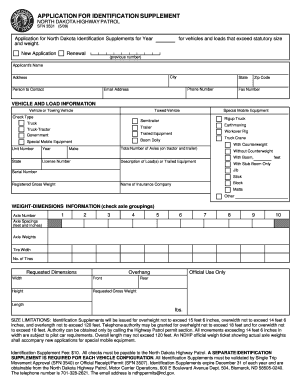
Get Application For Identification Supplement Nd Sfn 3531 Form
How it works
-
Open form follow the instructions
-
Easily sign the form with your finger
-
Send filled & signed form or save
How to fill out the Application For Identification Supplement Nd Sfn 3531 Form online
Filling out the Application For Identification Supplement Nd Sfn 3531 Form online can seem daunting, but with clear guidance, you can successfully navigate the process. This guide provides step-by-step instructions to assist you in completing the form accurately and efficiently.
Follow the steps to complete your application with ease.
- Click ‘Get Form’ button to obtain the form and open it in the online editor.
- Identify the purpose of your application by selecting either 'New Application' or 'Renewal' for the vehicles and loads that exceed statutory size.
- Enter the applicant's name, address, city, state, zip code, phone number, email address, and fax number in the designated fields.
- Provide detailed vehicle and load information. Indicate the type of vehicle by selecting from the available checkboxes (e.g., Earthmoving, Trailer, Truck-Tractor). Include the pertinent details such as the unit number, make, license number, state, and description of the load.
- Review the size limitations for identification supplements, noting the maximum allowable dimensions for overheight, overwidth, and overlength. Ensure that your provided information complies with these limitations.
- Confirm that all fields are filled out accurately and completely. Double-check your information against the details you have recorded.
- Once you have filled out the form, save your changes. You may also choose to download, print, or share the completed form as needed.
Begin your application process online today for a smoother experience.
Changing a form ID in Microsoft Forms is not an option once the form is created. Instead, consider creating a new form and copying over the content if a different ID is necessary for your Application For Identification Supplement Nd Sfn 3531 Form. This ensures that all data remains accurate while providing the new identifiers you require.
Industry-leading security and compliance
US Legal Forms protects your data by complying with industry-specific security standards.
-
In businnes since 199725+ years providing professional legal documents.
-
Accredited businessGuarantees that a business meets BBB accreditation standards in the US and Canada.
-
Secured by BraintreeValidated Level 1 PCI DSS compliant payment gateway that accepts most major credit and debit card brands from across the globe.


