Loading
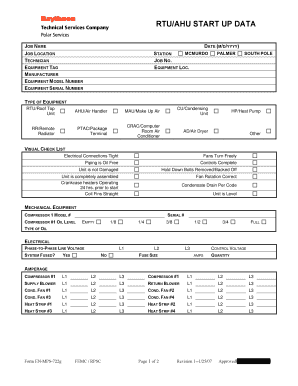
Get Rtu/ahu Start Up Data - Nsf
How it works
-
Open form follow the instructions
-
Easily sign the form with your finger
-
Send filled & signed form or save
How to fill out the RTU/AHU START UP DATA - Nsf online
This guide provides a comprehensive overview of how to accurately fill out the RTU/AHU START UP DATA - Nsf form online. By following these instructions, users can ensure that all required information is correctly submitted for efficient processing.
Follow the steps to complete the form accurately.
- Press the ‘Get Form’ button to access the form and open it in the online editing interface.
- Fill in the job name by providing the specific name associated with the project at hand.
- Enter the date in the format M/D/YYYY to document when the form is filled out.
- Provide the job location, specifying where the equipment is situated.
- List the technician's name responsible for the equipment startup, ensuring clarity in contacts.
- Input the equipment tag, which helps identify the equipment in the maintenance system.
- Specify the manufacturer's name to highlight the equipment's origin.
- Enter the equipment model number as indicated on the equipment label.
- Document the equipment serial number for tracking and warranty purposes.
- Select the type of equipment from the predefined options such as RTU, AHU, or others listed, depending on the specific machinery being referenced.
- Conduct a visual checklist, confirming items such as electrical connections and fan operation, noting any discrepancies.
- For each compressor, list the model and serial number, alongside oil levels and type of oil used.
- Fill in the electrical parameters, including phase-to-phase voltage and whether the system is fused.
- Document the pressures, temperatures, and any other relevant performance metrics for each system component.
- Provide any additional comments or observations that may assist in the startup process.
- Finally, save your changes, and proceed to download, print, or share the completed form as required.
Complete your RTU/AHU START UP DATA - Nsf form efficiently online today.
What is an RTU Unit? RTU stands for roof-top unit. All the components, including the coils, compressor, and fan, are packaged into a single unit on the roof. Traditionally, most HVAC systems have some components that exist outside, and some that exist inside.
Industry-leading security and compliance
US Legal Forms protects your data by complying with industry-specific security standards.
-
In businnes since 199725+ years providing professional legal documents.
-
Accredited businessGuarantees that a business meets BBB accreditation standards in the US and Canada.
-
Secured by BraintreeValidated Level 1 PCI DSS compliant payment gateway that accepts most major credit and debit card brands from across the globe.


