Loading
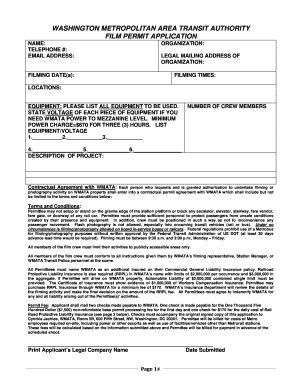
Get Vmata Aap
How it works
-
Open form follow the instructions
-
Easily sign the form with your finger
-
Send filled & signed form or save
How to fill out the Vmata Aap online
Completing the Vmata Aap online is a straightforward process that allows users to apply for a film permit with the Washington Metropolitan Area Transit Authority. This guide will walk you through each section of the form, ensuring that you provide all necessary information accurately.
Follow the steps to complete your application effectively.
- Click the ‘Get Form’ button to obtain the application form and have it open in your preferred online editor.
- Fill in the required fields, starting with your name, telephone number, and email address. Make sure these details are correct as they will be used for communication.
- Include the name of your organization and the legal mailing address. This ensures that all correspondence regarding the permit is directed to the right place.
- Specify the filming dates and times. Be clear to avoid scheduling conflicts and ensure compliance with any timing restrictions.
- List all filming locations where the activity will take place. Be detailed to help expedite the permit approval process.
- Enumerate all equipment to be used during filming. Include the voltage for each piece of equipment if power from WMATA is required.
- Indicate the number of crew members involved in the filming. This is critical for safety and resource management.
- Provide a brief description of your project. This will help WMATA understand the context and purpose of the filming.
- Review the terms and conditions thoroughly. Ensure that you understand all requirements, such as safety protocols and insurance needs.
- Sign and date the application form, and print your name and contact information for the day of filming.
- Submit your completed form via email at least thirty (30) calendar days prior to the requested shoot date to the designated WMATA contact email.
- Finally, make copies of all submitted documentation for your records in case of any inquiries. Consider downloading or printing the completed form for verification.
Start your application process now and complete your Vmata Aap online.
Currently, the VidMate app is not available on the Play Store due to policy violations. However, you can still easily access it through its official website. This alternative allows you to explore all its unique features while fully enjoying its benefits.
Industry-leading security and compliance
US Legal Forms protects your data by complying with industry-specific security standards.
-
In businnes since 199725+ years providing professional legal documents.
-
Accredited businessGuarantees that a business meets BBB accreditation standards in the US and Canada.
-
Secured by BraintreeValidated Level 1 PCI DSS compliant payment gateway that accepts most major credit and debit card brands from across the globe.


