Loading
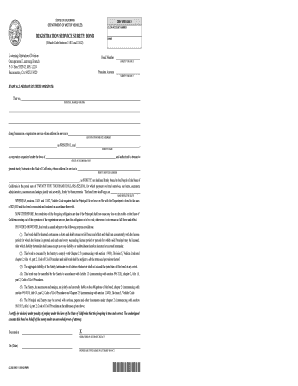
Get Ipad Mc208i Form
How it works
-
Open form follow the instructions
-
Easily sign the form with your finger
-
Send filled & signed form or save
How to fill out the Ipad Mc208i Form online
Filling out the Ipad Mc208i Form online is essential for ensuring compliance with California's vehicle registration requirements. This guide will walk you through the process step-by-step, making it accessible for all users.
Follow the steps to complete the Ipad Mc208i Form online successfully.
- Click the ‘Get Form’ button to obtain the form and open it for editing.
- Enter the bond number in the designated field. This number is crucial for identifying the bond and must be included in all correspondence with the DMV.
- Input the premium amount in the appropriate section. This amount is a requirement for the surety bond.
- Provide the principal name(s) and any doing business as (DBA) names. Ensure that these names match exactly as they appear on the application submitted to the DMV.
- Fill in the registration service address, where the principal can receive notices and documents related to this bond.
- Enter the surety name as registered with the Department of Insurance. The surety must be authorized to operate in California.
- Specify the state of incorporation for the surety company. This information can usually be found in the incorporation documents of the surety.
- Provide the surety service address. This is where legal documents may be delivered to the surety.
- Enter the bond effective date, stating when the bond will commence.
- In the ‘Executed at’ section, include the city and county where the bond is being signed.
- Specify the date on which the bond is signed. Include the month, day, and year.
- Have the attorney-in-fact sign in the designated field, providing their true name as the representative of the surety company.
- Finally, enter the printed or typed name of the attorney-in-fact below their signature.
- Once all sections are completed, save your changes, then download, print, or share the form as required.
Begin filling out your documents online for a streamlined experience.
To find the UDID of your iPad, connect it to your computer and open iTunes or Finder. Select your device, and click on the serial number; this will reveal the UDID. For tasks related to the iPad Mc208i Form, knowing your UDID can be useful for device management and application registration purposes.
Industry-leading security and compliance
US Legal Forms protects your data by complying with industry-specific security standards.
-
In businnes since 199725+ years providing professional legal documents.
-
Accredited businessGuarantees that a business meets BBB accreditation standards in the US and Canada.
-
Secured by BraintreeValidated Level 1 PCI DSS compliant payment gateway that accepts most major credit and debit card brands from across the globe.


