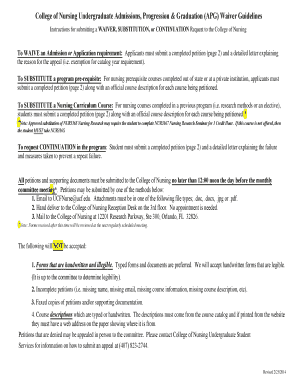
Get Ucf Apg Petition Form
How it works
-
Open form follow the instructions
-
Easily sign the form with your finger
-
Send filled & signed form or save
How to fill out the Ucf Apg Petition Form online
Completing the Ucf Apg Petition Form online is a crucial step for applicants and current students seeking various waivers, substitutions, or continuations within the College of Nursing. This guide will walk you through the process, ensuring you submit a complete and correct petition.
Follow the steps to successfully complete your form.
- Click ‘Get Form’ button to obtain the form and open it in the form editor.
- Fill in Section 1 with your personal details, including your name, PID, address, phone number, and email address. Ensure that all information is accurate and clearly stated.
- If applicable, complete Section 2, which is for program continuation requests. Indicate your current GPA, semester affected, and other relevant details.
- In Section 3, select the program you are currently enrolled in or the program of interest from the provided list.
- Choose the appropriate campus in Section 4 from the provided options.
- In Section 5, specify the purpose of your petition by selecting one of the options, such as waiving an admission requirement or substituting a course.
- For requests involving course waivers or substitutions (found in Section 6), provide the required information about the courses, including course prefix, number, credit hours, name, date taken, institution, and grade received.
- If you have selected any option that requires additional explanation, use Section 7 to include your detailed letter explaining your request and any further comments.
- Review your completed form for accuracy and ensure all required sections and fields are filled before submission.
- Once you are satisfied with your form, you can save changes, download it for your records, or print it out. Submit the form using one of the designated submission methods.
Start completing your Ucf Apg Petition Form online today to ensure your request is processed promptly.
Appealing an admission decision can be worthwhile if you have new information or significant changes in your circumstances. It's essential to analyze your reasons carefully and to prepare a strong case. The UCF Apg Petition Form can guide you through this process and may significantly improve your chances of success by providing a structured format for your appeal.
Industry-leading security and compliance
-
In businnes since 199725+ years providing professional legal documents.
-
Accredited businessGuarantees that a business meets BBB accreditation standards in the US and Canada.
-
Secured by BraintreeValidated Level 1 PCI DSS compliant payment gateway that accepts most major credit and debit card brands from across the globe.


