Loading
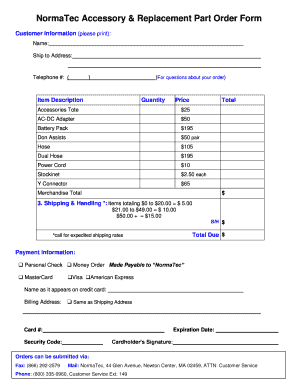
Get Accessories & Replacement Parts Order Form - Normatec
How it works
-
Open form follow the instructions
-
Easily sign the form with your finger
-
Send filled & signed form or save
How to use or fill out the Accessories & Replacement Parts Order Form - NormaTec online
Filling out the Accessories & Replacement Parts Order Form - NormaTec online can simplify your ordering process for essential products. This guide provides a comprehensive walkthrough of each section to ensure a smooth experience.
Follow the steps to complete your order form efficiently.
- Click ‘Get Form’ button to obtain the form and open it in the editor.
- Begin by entering your customer information. Fill in your name and the shipping address clearly using uppercase letters to ensure accuracy.
- Provide your telephone number in the designated field. This is important for any questions regarding your order.
- In the 'Item Description' section, list the accessories or replacement parts you wish to order by writing the product name next to the respective quantity you need.
- After entering the quantity for each item, calculate the total price by multiplying the quantity by the individual price for each product. Ensure to check the merchandise total at the bottom.
- Review the shipping and handling costs based on your merchandise total. Select the appropriate shipping rate that corresponds to your total.
- Fill out the payment information section. Select your payment method and provide the required details, including the name as it appears on your credit card, billing address, card number, expiration date, and security code.
- If your billing address is the same as your shipping address, check the indicated box to save time.
- Before submitting, ensure all fields are accurately completed and double-check totals to avoid errors.
- Once you have filled everything out and confirmed its accuracy, you can save changes, download, print, or share the form as required.
Complete your Accessories & Replacement Parts Order Form - NormaTec online today for a seamless ordering experience.
Setting up NormaTec arms is a simple process. Start by connecting the arms to the main unit and arranging your workspace. Position the sleeves on your limbs properly and secure them with straps. Finally, consult the Accessories & Replacement Parts Order Form - NormaTec if you require any additional parts or instructions for setup.
Industry-leading security and compliance
US Legal Forms protects your data by complying with industry-specific security standards.
-
In businnes since 199725+ years providing professional legal documents.
-
Accredited businessGuarantees that a business meets BBB accreditation standards in the US and Canada.
-
Secured by BraintreeValidated Level 1 PCI DSS compliant payment gateway that accepts most major credit and debit card brands from across the globe.


