Loading
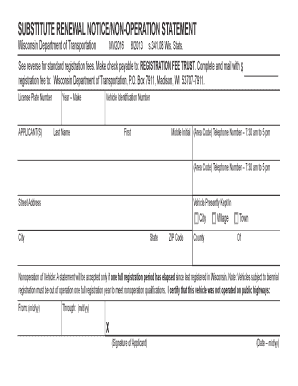
Get Mv2016
How it works
-
Open form follow the instructions
-
Easily sign the form with your finger
-
Send filled & signed form or save
How to fill out the Mv2016 online
Completing the Mv2016 form online is a straightforward process that allows users to submit their vehicle registration renewal or non-operation statement efficiently. This guide offers step-by-step instructions to assist you through each section of the form.
Follow the steps to complete the Mv2016 online successfully.
- Press the ‘Get Form’ button to retrieve the Mv2016 form and open it in the digital editor.
- Fill in the license plate number of your vehicle in the designated field.
- Input the applicant's information: last name, first name, and middle initial in the respective fields.
- Provide the telephone number where you can be reached, including the area code.
- Fill in the vehicle’s details: year, make, and vehicle identification number (VIN).
- Enter the address where the vehicle is currently kept, including street address, city, state, zip code, and county.
- Indicate the non-operation of the vehicle by certifying the dates it was not operated on public highways, specifying the start and end dates.
- Sign the form with your signature and include the date of signing.
- Once all fields are completed, save your changes, and download or print the form.
- Mail the completed form along with the appropriate registration fee to the Wisconsin Department of Transportation.
Get started on completing your Mv2016 form online today!
Get form
Experience a faster way to fill out and sign forms on the web. Access the most extensive library of templates available.
In Wisconsin, you need to renew your car registration annually, which ensures your vehicle remains compliant with state laws. Keeping an eye on your registration's expiration date will prevent any gaps in renewal. Embracing the Mv2016 practices can simplify the annual renewal task.
Get This Form Now!
Use professional pre-built templates to fill in and sign documents online faster. Get access to thousands of forms.
Industry-leading security and compliance
US Legal Forms protects your data by complying with industry-specific security standards.
-
In businnes since 199725+ years providing professional legal documents.
-
Accredited businessGuarantees that a business meets BBB accreditation standards in the US and Canada.
-
Secured by BraintreeValidated Level 1 PCI DSS compliant payment gateway that accepts most major credit and debit card brands from across the globe.


