Loading
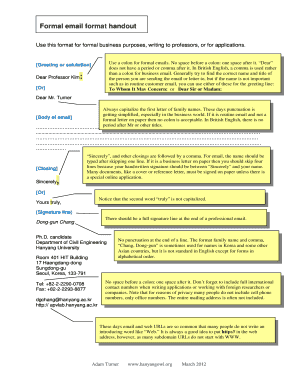
Get Formal Email Format Handout - Hanyang Ctl English Writing Lab - Hanyangowl
How it works
-
Open form follow the instructions
-
Easily sign the form with your finger
-
Send filled & signed form or save
How to fill out the Formal Email Format Handout - Hanyang CTL English Writing Lab - Hanyangowl online
This guide provides clear and detailed instructions on how to effectively complete the Formal Email Format Handout provided by the Hanyang CTL English Writing Lab. Following these steps will ensure that your formal emails are structured correctly and adhere to professional standards.
Follow the steps to complete your formal email format handout effectively.
- Click the ‘Get Form’ button to obtain the form and open it in your preferred online editor.
- Begin by drafting your greeting or salutation. Use 'Dear' followed by the recipient's title and last name, for example, 'Dear Professor Kim:' Ensure that you add a colon with one space after it.
- In the body of your email, avoid using a colon if it is a routine email. Generally, start writing the main message immediately after a newline.
- Conclude your email with a closing, such as 'Sincerely' or 'Yours truly,' followed by a comma. Pause before typing your name, leaving one line space if it is an email, or four lines if it is a business letter requiring a handwritten signature.
- Complete the signature section beneath your name. Include your full title, department, institution, mailing address, and contact information as applicable, ensuring there is no punctuation at the end of each line.
- Once all fields are filled accurately, review your email for any grammatical or formatting errors. Save your changes, and when ready, download or print your email for your records.
Take the next step to enhance your communication skills by filling out your formal email format handout online.
An email format includes a subject line, greeting, body, closing line, and signature. Keep subject brief, personalized greeting, use clear language, end with a suitable closing line and signature for an effective email.
Industry-leading security and compliance
US Legal Forms protects your data by complying with industry-specific security standards.
-
In businnes since 199725+ years providing professional legal documents.
-
Accredited businessGuarantees that a business meets BBB accreditation standards in the US and Canada.
-
Secured by BraintreeValidated Level 1 PCI DSS compliant payment gateway that accepts most major credit and debit card brands from across the globe.


