Loading
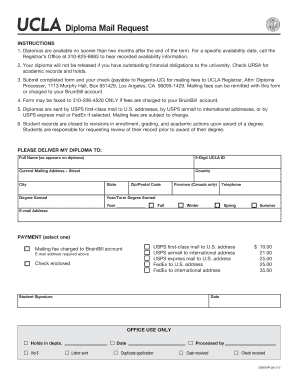
Get Mail Diploma Ucla Form
How it works
-
Open form follow the instructions
-
Easily sign the form with your finger
-
Send filled & signed form or save
How to fill out the Mail Diploma Ucla Form online
This guide provides a clear and comprehensive overview of how to properly complete the Mail Diploma Ucla Form online. Following these steps will help ensure that your diploma request is processed efficiently.
Follow the steps to complete your diploma request
- Click ‘Get Form’ button to obtain the form and open it in your preferred document editor.
- Fill in your full name as it appears on your diploma. Ensure that this matches your official records to avoid any delays.
- Enter your 9-digit UCLA ID number in the designated field to help the university identify your record.
- Provide your current mailing address. Include your street address, city, state, zip/postal code, and country. Make sure this information is accurate to ensure proper delivery.
- Select the degree you earned from the drop-down list and specify the year and term in which you received your degree.
- Include your telephone number and email address for communication regarding your diploma request.
- In the payment section, choose one of the options for how you would like to pay for the mailing fee: charge to BruinBill account or enclosed check.
- Select your preferred mailing option for your diploma, which includes choices for U.S. and international mailing methods.
- Sign and date the form at the designated signature and date fields to certify your request.
- Once you have completed all relevant sections, you can save your changes, download the form, print a copy, or share it as needed.
Complete the Mail Diploma Ucla Form online today to receive your diploma without delays.
The time it takes to earn a degree from UCLA usually depends on your chosen program and course load. Generally, undergraduate degrees may take about four years to complete. However, some students may finish sooner by taking extra courses or through summer sessions. It’s always best to consult with your academic advisor for a personalized plan.
Industry-leading security and compliance
US Legal Forms protects your data by complying with industry-specific security standards.
-
In businnes since 199725+ years providing professional legal documents.
-
Accredited businessGuarantees that a business meets BBB accreditation standards in the US and Canada.
-
Secured by BraintreeValidated Level 1 PCI DSS compliant payment gateway that accepts most major credit and debit card brands from across the globe.


