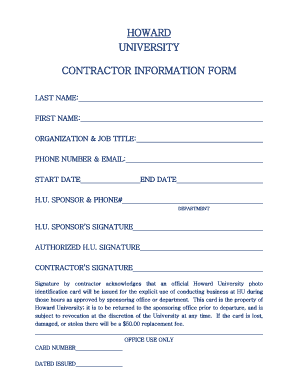
Get Contractor Information Form
How it works
-
Open form follow the instructions
-
Easily sign the form with your finger
-
Send filled & signed form or save
How to fill out the Contractor Information Form online
Filling out the Contractor Information Form online is a straightforward process designed to gather essential information about contractors working with Howard University. This guide will help you navigate each section of the form with ease, ensuring you provide all necessary details accurately.
Follow the steps to complete the form effectively.
- Click ‘Get Form’ button to obtain the form and open it in the editor.
- Begin by entering your last name in the provided field. Make sure to spell it correctly as this is critical for identification purposes.
- Next, input your first name. Like the last name, accuracy is important.
- Fill in the organization and job title fields. This helps to identify your professional capacity within the project.
- Provide your phone number and email address. Ensure both are current and accessible, as they will be used for communication regarding your contract.
- Indicate your start date and end date for the contracted period. Use the format specified in the form if any details are provided.
- Enter the name and phone number of the Howard University sponsor. This information connects you to the department facilitating your contract.
- Fill in the department name relevant to your contract. This section clarifies where you will be conducting your work.
- Sign in the designated contractor's signature field. This signature confirms your acknowledgment of receiving a Howard University photo identification card and understanding its use and return policy.
- Finally, ensure that any required signatures from the H.U. sponsor and authorized H.U. representative are completed. Review all entries for accuracy before finalizing.
- Upon completion, save your changes, and choose whether to download, print, or share the form, as necessary.
Start filling out your Contractor Information Form online today to ensure a smooth collaboration with Howard University.
The W-8BEN form is required for foreign individuals or entities receiving income from U.S. sources. If you qualify as a non-resident alien, you need to complete the W-8BEN to claim any applicable tax treaty benefits. Submitting this form helps avoid excessive withholding on your income while maintaining accurate records through the Contractor Information Form.
Industry-leading security and compliance
-
In businnes since 199725+ years providing professional legal documents.
-
Accredited businessGuarantees that a business meets BBB accreditation standards in the US and Canada.
-
Secured by BraintreeValidated Level 1 PCI DSS compliant payment gateway that accepts most major credit and debit card brands from across the globe.


