Loading
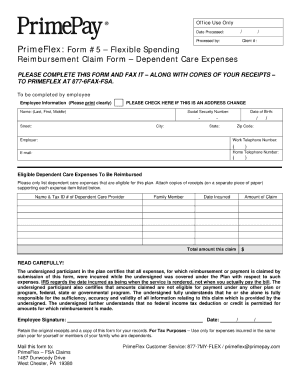
Get Primeflex Spending Forms
How it works
-
Open form follow the instructions
-
Easily sign the form with your finger
-
Send filled & signed form or save
How to fill out the Primeflex Spending Forms online
This guide provides a comprehensive overview of completing the Primeflex Spending Forms in an efficient and user-friendly manner. By following these clear instructions, you will ensure that your form is accurately filled out and submitted properly.
Follow the steps to complete the Primeflex Spending Forms online
- Press the ‘Get Form’ button to access the form and open it in your preferred tool.
- Begin with the personal information section. Enter your full name, contact details, and identification number as required. Ensure accuracy to avoid any issues during processing.
- Next, navigate to the expenses section. List all eligible expenses you wish to claim. Provide detailed descriptions and attach relevant receipts as necessary.
- Proceed to review the payment method. Select how you prefer to receive your reimbursement — via direct deposit or check. Fill in the necessary banking information if choosing direct deposit.
- Finally, ensure you've filled out all required fields. Once complete, save your changes. You can then download, print, or share the filled form for submission.
Complete your Primeflex Spending Forms online today!
FSA claims are reimbursed through direct deposits to your bank account or via check, depending on your FSA provider's options. After submitting your claim through Primeflex Spending Forms and approval is granted, funds are typically disbursed promptly. This means you receive your reimbursement without unnecessary delays.
Industry-leading security and compliance
US Legal Forms protects your data by complying with industry-specific security standards.
-
In businnes since 199725+ years providing professional legal documents.
-
Accredited businessGuarantees that a business meets BBB accreditation standards in the US and Canada.
-
Secured by BraintreeValidated Level 1 PCI DSS compliant payment gateway that accepts most major credit and debit card brands from across the globe.


