Loading
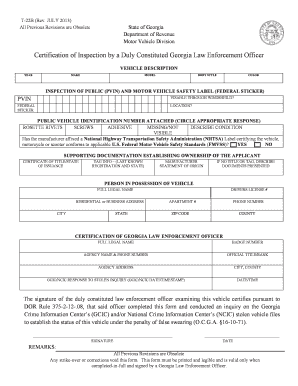
Get Motoretaxdorgagov Form
How it works
-
Open form follow the instructions
-
Easily sign the form with your finger
-
Send filled & signed form or save
How to fill out the Motoretaxdorgagov Form online
Filling out the Motoretaxdorgagov Form is essential for users seeking vehicle inspection certification. This guide provides clear, step-by-step instructions to assist you in accurately completing the form online, ensuring compliance with state regulations.
Follow the steps to successfully complete the Motoretaxdorgagov Form online.
- Press the ‘Get Form’ button to obtain the form and access it in the online editing environment.
- Begin with the vehicle description: provide the year, make, model, body style, and color of the vehicle.
- Locate the inspection details: enter the Public Vehicle Identification Number (PVIN) and indicate if it is visible through the windshield.
- Fill in the information regarding the federal sticker, including its location.
- Circle the appropriate response for the condition of the Public Vehicle Identification Number attachment—options include adhesive, missing/not visible, screws, or rosette rivets.
- Answer whether the manufacturer has affixed a National Highway Transportation Safety Administration label certifying that the vehicle conforms to applicable federal safety standards.
- Provide supporting documentation that establishes ownership, such as the certificate of title, state of issuance, or a manufacturer statement of origin.
- If there is no title or tag, describe the documents you are presenting for verification.
- Enter the full legal name and address of the person in possession of the vehicle, along with their driver's license number, phone number, and county.
- Input information about the Georgia law enforcement officer conducting the inspection, including their full legal name, badge number, agency name, and contact information.
- Document the GCIC/NCIC response date and time regarding the inquiry for any stolen vehicles.
- Finalize the document with the law enforcement officer's signature and the date of inspection.
- Once you have completed the form, save your changes. You may download, print, or share the completed document as needed.
Complete your Motoretaxdorgagov Form online today to ensure your vehicle is inspected and certified.
You can find the SR1 form on platforms that provide the Motoretaxdorgagov Form. Simply search their database for the SR1 form, and follow the necessary steps to download it. If you're having difficulty locating it, consider reaching out to customer support for assistance.
Industry-leading security and compliance
US Legal Forms protects your data by complying with industry-specific security standards.
-
In businnes since 199725+ years providing professional legal documents.
-
Accredited businessGuarantees that a business meets BBB accreditation standards in the US and Canada.
-
Secured by BraintreeValidated Level 1 PCI DSS compliant payment gateway that accepts most major credit and debit card brands from across the globe.


