Loading
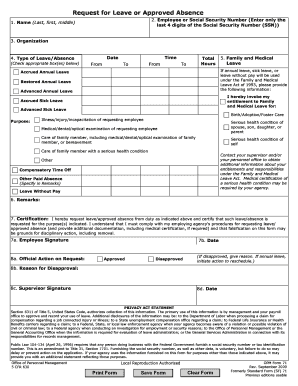
Get Opm Form 71 Rev September 2009
How it works
-
Open form follow the instructions
-
Easily sign the form with your finger
-
Send filled & signed form or save
How to fill out the Opm Form 71 Rev September 2009 online
Filling out the Opm Form 71, a request for leave or approved absence, online can be a straightforward process when you know the steps to follow. This guide is designed to assist you in completing the form correctly and efficiently, ensuring you provide all necessary information.
Follow the steps to complete the Opm Form 71 online
- Click 'Get Form' button to acquire the form, which will open in your preferred editor.
- Begin by entering your name in the designated fields as follows: last name, first name, and middle initial.
- In the next section, provide the last four digits of your Social Security Number (SSN) as indicated.
- Enter your organization in the corresponding section of the form.
- Select the appropriate type of leave or absence by checking the relevant box. Fill in the start and end dates for your leave, along with the total number of hours requested.
- If you are requesting Family and Medical Leave, specify the type of leave (accrued, restored, or advanced annual/sick leave) and provide details about the purpose of the leave.
- Add any remarks or additional information in the provided space, if applicable.
- Read the certification statement carefully. If you agree, sign and date the form in the employee signature section.
- Finally, submit your completed form for approval. The supervisor will either approve or disapprove the request. If denied, they must provide a reason.
- Once you have filled out the form, you can choose to save changes, download, print, or share the form as necessary.
Start completing your Opm Form 71 online today!
A 71 request refers to the formal submission of the OPM Form 71 Rev September 2009 to obtain approval for leave from work. This request outlines the dates and type of leave you are seeking, making it essential for record-keeping. Filing a 71 request correctly ensures that your leave is processed without unnecessary delays. You can access accurate forms and guidance from USLegalForms to make this process straightforward.
Industry-leading security and compliance
US Legal Forms protects your data by complying with industry-specific security standards.
-
In businnes since 199725+ years providing professional legal documents.
-
Accredited businessGuarantees that a business meets BBB accreditation standards in the US and Canada.
-
Secured by BraintreeValidated Level 1 PCI DSS compliant payment gateway that accepts most major credit and debit card brands from across the globe.


