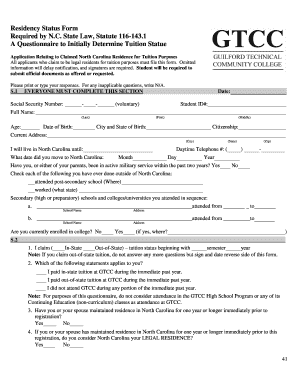
Get Residency Gtcc Edu
How it works
-
Open form follow the instructions
-
Easily sign the form with your finger
-
Send filled & signed form or save
How to fill out the Residency Gtcc Edu online
This guide provides clear instructions for completing the Residency Gtcc Edu form, which is necessary for determining your residency status for tuition purposes. Follow these steps to successfully navigate the form and ensure your application is processed efficiently.
Follow the steps to complete the Residency Gtcc Edu form online.
- Press the ‘Get Form’ button to access the Residency Gtcc Edu form and open it in your chosen editing tool.
- Begin filling out section S.1, which every applicant must complete. Enter the date, your optional Social Security number, student ID number, full name (last, first, middle), age, date of birth, and city and state of birth.
- Continue with your current address, including city and state, and specify the date you expect to live in North Carolina until. Indicate when you moved to North Carolina along with your daytime telephone number.
- Respond to the question regarding any active military service within the past two years for you or your parents, and check any activities you have engaged in outside North Carolina, such as attending school or working.
- List the secondary and post-secondary institutions you have attended, including the dates of attendance and addresses.
- Indicate your current enrollment status at a college, answering if applicable.
- Move to section S.2. Here, declare your residency status as either in-state or out-of-state for tuition purposes. If you claim out-of-state, no further questions need to be answered.
- Answer questions concerning past tuition payments at GTCC, maintaining residence in North Carolina, employment status, tax returns filed, vehicle registration, your intentions regarding legal residency, and financial support from parents or guardians.
- If you are a non-United States citizen, complete the section regarding your visa status.
- In the final section, gather necessary supporting documents, complete the student statement, and sign the form to certify the accuracy of your information.
- Once completed, review your responses for accuracy, then save the changes, download, print, or share the form as necessary.
Complete your Residency Gtcc Edu form online today to ensure your tuition status is evaluated promptly.
Filling out the NC residency determination form is essential for verifying your status as a resident for education purposes. This helps institutions assess your eligibility for in-state tuition rates and access to state-funded educational resources. By completing this form accurately, you can save significantly on your education costs. For step-by-step assistance, visit Residency Gtcc Edu.
Industry-leading security and compliance
-
In businnes since 199725+ years providing professional legal documents.
-
Accredited businessGuarantees that a business meets BBB accreditation standards in the US and Canada.
-
Secured by BraintreeValidated Level 1 PCI DSS compliant payment gateway that accepts most major credit and debit card brands from across the globe.


