Loading
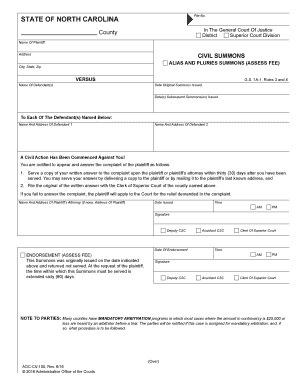
Get Aoc Cv 100
How it works
-
Open form follow the instructions
-
Easily sign the form with your finger
-
Send filled & signed form or save
How to fill out the Aoc Cv 100 online
The Aoc Cv 100 is a civil summons form used in the state of North Carolina. This guide provides clear instructions on how to fill out the form online, ensuring you understand each component and step involved in the process.
Follow the steps to successfully complete the Aoc Cv 100 online
- Press the ‘Get Form’ button to acquire the form and open it within your chosen format for editing.
- Begin by entering the file number at the top of the form, as it is crucial for tracking your case.
- Fill in the 'State of North Carolina' field, confirming the jurisdiction relevant to your case.
- Provide details about the court, specifying whether it is a district or superior court division.
- Enter your county name accurately to ensure proper routing of the summons.
- Fill out the name of the plaintiff and their address, city, state, and zip code for identification.
- Record the date the original summons was issued for reference.
- List the defendant's name(s) and address(es) clearly and completely.
- Indicate the date(s) of any subsequent summons issued to document the timeline of proceedings.
- Complete the instructions section, which informs the defendant of their requirement to respond.
- Fill in the name and address of the plaintiff's attorney, or write the plaintiff’s address if there is no attorney.
- Ensure to document the date issued and the time of issue, selecting either AM or PM.
- Have the deputy clerk sign where indicated to validate the summons.
- Complete the endorsement section, especially if an extension for serving the summons is requested.
- Finalize by clicking on the option to save changes, download, print, or share the completed form.
Start filling out the Aoc Cv 100 online today to ensure your civil action is properly filed.
Related links form
To summon someone to court, you need to file a complaint and request a summons from the court. After obtaining the summons, you must properly serve it to the other party. Ensure you follow local laws regarding service of process. Resources like UsLegalForms can guide you in completing the necessary procedures and utilizing forms like the Aoc Cv 100.
Industry-leading security and compliance
US Legal Forms protects your data by complying with industry-specific security standards.
-
In businnes since 199725+ years providing professional legal documents.
-
Accredited businessGuarantees that a business meets BBB accreditation standards in the US and Canada.
-
Secured by BraintreeValidated Level 1 PCI DSS compliant payment gateway that accepts most major credit and debit card brands from across the globe.


