Loading
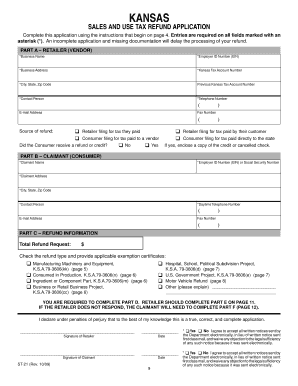
Get Kansas St21 Fillable Form
How it works
-
Open form follow the instructions
-
Easily sign the form with your finger
-
Send filled & signed form or save
How to fill out the Kansas St21 Fillable Form online
Filling out the Kansas St21 Fillable Form online can be a straightforward process when you follow the right steps. This guide will provide you with clear instructions on how to complete each section of the form efficiently and accurately.
Follow the steps to complete the Kansas St21 Fillable Form online.
- Click ‘Get Form’ button to obtain the Kansas St21 Fillable Form and open it in your preferred editor.
- Begin with Part A, where you will fill in the retailer’s information. Mandatory fields are marked with an asterisk (*). Enter the business name, Employer ID Number (EIN), business address, Kansas Tax Account Number, and the city, state, and zip code.
- Provide the contact person’s information along with the telephone number. You may also include the email address and fax number if applicable.
- Indicate whether the application is being submitted by the retailer or as a consumer and if the consumer received a refund or credit. Provide the source of the refund where indicated.
- Proceed to Part B and fill out the claimant (consumer) information, ensuring that all required fields (*Claimant Name, Employer ID Number or Social Security Number, Claimant Address, City, State, Zip Code, Contact Person, and Daytime Telephone Number) are completed accurately.
- In Part C, state the total refund request amount. Select the appropriate refund type and provide any necessary exemption certificates. Complete all related fields as required.
- In Part D, list your refund request schedules. If additional lines are needed, make copies and include those as necessary.
- If applicable, proceed to Part E to assign the right to the refund to a consumer. Fill out all required details carefully, ensuring that the information matches what was provided earlier.
- Finally, ensure that you sign the required fields in the signature sections for both the retailer and the claimant. Make sure to date your signatures appropriately.
- After completing the form, save your changes. You can then choose to download, print, or share the completed Kansas St21 Fillable Form as needed.
Complete your Kansas St21 Fillable Form online today to ensure a timely refund process.
To file a Schedule E form, gather all relevant income and expense information related to rental properties or partnerships. Complete the form systematically, ensuring accuracy in reporting. Using tools like the Kansas St21 Fillable Form from US Legal Forms can streamline this process, providing you with clear instructions and easy filling options.
Industry-leading security and compliance
US Legal Forms protects your data by complying with industry-specific security standards.
-
In businnes since 199725+ years providing professional legal documents.
-
Accredited businessGuarantees that a business meets BBB accreditation standards in the US and Canada.
-
Secured by BraintreeValidated Level 1 PCI DSS compliant payment gateway that accepts most major credit and debit card brands from across the globe.


