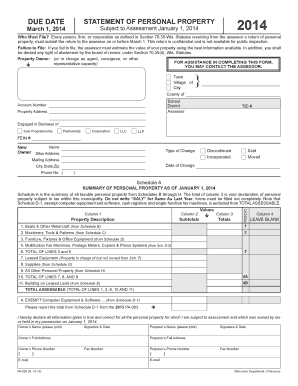
Get Form Pa 003 Fill In
How it works
-
Open form follow the instructions
-
Easily sign the form with your finger
-
Send filled & signed form or save
How to fill out the Form Pa 003 Fill In online
Filling out the Form Pa 003 is an essential task for all individuals, firms, and corporations that receive a personal property return from the assessor. This guide will provide a comprehensive walkthrough to assist you in completing the form accurately and submitting it online.
Follow the steps to fill out the Form Pa 003 Fill In online.
- Click ‘Get Form’ button to obtain the form and open it in the editor.
- Start by entering the property owner's details, including their name, mailing address, and contact information. This ensures the assessor can reach you if there are any questions regarding your submission.
- Next, fill out the section regarding the type of business engagement. Indicate whether you operate as a sole proprietorship, partnership, corporation, LLC, or LLP by checking the corresponding box.
- Proceed to Schedule A, where you will summarize all taxable personal property. Ensure you itemize assets such as boats, machinery, furniture, and equipment correctly according to the appropriate schedules (B through H).
- For each category in Schedule A, provide the original cost and appropriate values as of January 1, 2014. Be careful not to enter 'SALY' and fill out all information completely.
- Complete the declaration section by certifying that all information provided is true and correct. Ensure you have printed your name, signed, and dated the form.
- Finally, review all sections for accuracy, then proceed to save your changes to submit the form successfully, or choose to download, print, or share it as needed.
Take action now and fill out your Form Pa 003 online to ensure compliance with property assessment requirements.
You can get a PDF tax form by visiting the relevant tax authority's website, such as the Pennsylvania Department of Revenue. They make forms, including the Form PA 003 Fill In, available in PDF format for easy download. Alternatively, platforms like USLegalForms offer a user-friendly solution for accessing and filling out these essential tax documents online.
Industry-leading security and compliance
-
In businnes since 199725+ years providing professional legal documents.
-
Accredited businessGuarantees that a business meets BBB accreditation standards in the US and Canada.
-
Secured by BraintreeValidated Level 1 PCI DSS compliant payment gateway that accepts most major credit and debit card brands from across the globe.


