Loading
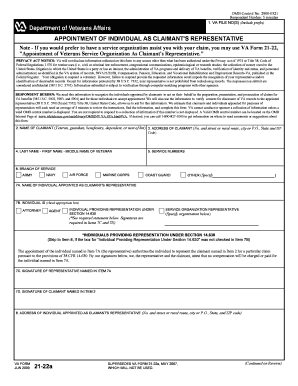
Get Get Vba 21 22a Form
How it works
-
Open form follow the instructions
-
Easily sign the form with your finger
-
Send filled & signed form or save
How to fill out the Get Vba 21 22a Form online
The Get Vba 21 22a Form is an important document that allows individuals to appoint a representative for their claims regarding veterans' benefits. This guide provides clear, step-by-step instructions on how to complete the form online, ensuring a smooth and efficient process for all users.
Follow the steps to complete the Get Vba 21 22a Form online
- Click ‘Get Form’ button to obtain the form and open it for completion.
- In the 'VA FILE NO(S)' section, enter your file number, including any prefix, to identify your record.
- Next, fill in the 'NAME OF CLAIMANT' field, ensuring you include the full name of the person making the claim. This could be the veteran, guardian, beneficiary, dependent, or next of kin.
- Provide the 'ADDRESS OF CLAIMANT' in the designated field, including the complete street address, city, state, and ZIP code.
- Fill out the 'LAST NAME - FIRST NAME - MIDDLE NAME OF VETERAN' section, making sure the details are accurate for identification.
- Enter the 'SERVICE NUMBERS' associated with the veteran to access their records.
- Select the 'BRANCH OF SERVICE' from the options provided, specifying which branch the veteran served in.
- In section 7A, write the 'NAME OF INDIVIDUAL APPOINTED AS CLAIMANT'S REPRESENTATIVE'.
- From section 7B, check the appropriate box to indicate the status of the appointed representative, selecting between attorney, agent, individual providing representation under Section 14.630, or service organization representative.
- If applicable, secure the signatures from both the representative (7C) and the claimant (7D) to confirm the appointment and agreement.
- Complete the 'ADDRESS OF INDIVIDUAL APPOINTED AS CLAIMANT'S REPRESENTATIVE' section, providing the full address.
- Review authorization sections for the representative's access to certain records (Items 9, 10) and consent for address changes (Item 11), marking or not marking the boxes as necessary.
- Sign and date the form in Items 12 and 13 as the claimant, and ensure the relationship to the veteran is noted in Item 14.
- If the representative is an agent or attorney, limit their representation in Item 15 if needed before signing in Item 16.
- Finally, after ensuring all information is complete and accurate, you can save your changes, download a copy, print the document, or share it as needed.
Complete and submit your Get Vba 21 22a Form online today to ensure proper representation for your claims.
VA Form 21 22A is a power of attorney form that allows you to designate someone to represent you before the Department of Veterans Affairs. This representation is crucial for navigating your VA claims efficiently. By using proper resources, you can learn how to Get Vba 21 22a Form and empower your chosen representative to act on your behalf.
Industry-leading security and compliance
US Legal Forms protects your data by complying with industry-specific security standards.
-
In businnes since 199725+ years providing professional legal documents.
-
Accredited businessGuarantees that a business meets BBB accreditation standards in the US and Canada.
-
Secured by BraintreeValidated Level 1 PCI DSS compliant payment gateway that accepts most major credit and debit card brands from across the globe.


