Loading
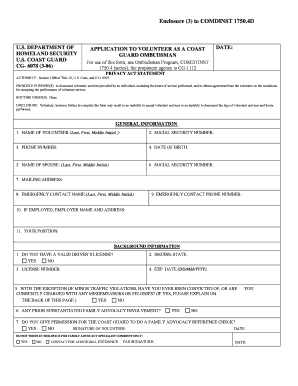
Get Enclosure 3 To Comdtinst 17504d Form
How it works
-
Open form follow the instructions
-
Easily sign the form with your finger
-
Send filled & signed form or save
How to fill out the Enclosure 3 To Comdtinst 17504d Form online
Filling out the Enclosure 3 To Comdtinst 17504d Form online is a straightforward process designed to document voluntary services for individuals wishing to serve as Coast Guard Ombudsmen. This guide provides clear, step-by-step instructions to help users complete the form efficiently.
Follow the steps to complete the form accurately.
- Click the ‘Get Form’ button to obtain the form and open it in the editor.
- Begin filling out the 'General Information' section. Enter your name in the format of last, first, and middle initial in the designated field. Provide your social security number, contact number, and date of birth as required.
- Complete your spouse's name and social security number, if applicable, followed by your mailing address and emergency contact information.
- Proceed to the 'Background Information' section. Indicate whether you hold a valid driver's license by selecting 'Yes' or 'No,' and fill in the details such as issuing state, license number, and expiration date where applicable.
- Answer the questions regarding any misdemeanors or felonies, previous family advocacy involvement, and consent for a reference check. Be sure to sign and date this section accordingly.
- In the 'Previous Ombudsman/Related Experience' section, fill out any applicable prior experience, including command names, dates, and training details.
- Detail any medical history that may restrict your availability or duties, ensuring to explain if necessary.
- List three references as instructed. Ensure that these do not include family members or individuals residing in the same household. Fill in the required contact information for each reference.
- Review the certification section carefully. Affirm that all information is accurate and complete. Provide your printed name, signature, and the date.
- Finally, once all sections are completed, save your changes to the document. You may then download, print, or share the form as needed.
Start filling out your documents online to support your application as a Coast Guard Ombudsman.
Industry-leading security and compliance
US Legal Forms protects your data by complying with industry-specific security standards.
-
In businnes since 199725+ years providing professional legal documents.
-
Accredited businessGuarantees that a business meets BBB accreditation standards in the US and Canada.
-
Secured by BraintreeValidated Level 1 PCI DSS compliant payment gateway that accepts most major credit and debit card brands from across the globe.


