Loading
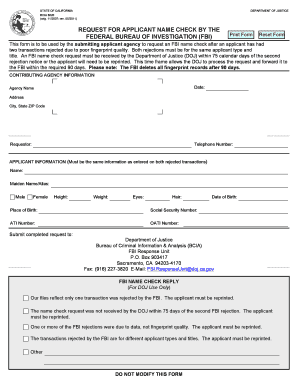
Get Bcia 8302
How it works
-
Open form follow the instructions
-
Easily sign the form with your finger
-
Send filled & signed form or save
How to fill out the BCIA 8302 online
The BCIA 8302 form is essential for requesting an FBI name check after an applicant's fingerprints have been rejected. This guide will provide you with step-by-step instructions on how to fill out this form online, ensuring that your request is processed efficiently.
Follow the steps to complete the BCIA 8302 form online.
- Press the ‘Get Form’ button to access the BCIA 8302 form and open it in an online editor.
- Begin by entering the date in the designated field at the top of the form.
- In the 'Agency Name' field, input the name of the agency submitting the request.
- Provide the agency's address, including city, state, and ZIP code in the respective fields.
- Fill in the requestor's name in the 'Requestor' field and include a telephone number for contact.
- For 'APPLICANT INFORMATION', ensure you replicate the exact name, including any maiden names or aliases, as entered in previous rejected transactions.
- Indicate the applicant's gender by selecting either 'Male' or 'Female'.
- Fill in the physical attributes: height, weight, eye color, and hair color in the corresponding fields.
- Provide the place of birth, social security number, ATI number, date of birth, and OATI number in the specified fields.
- Review all entered information for accuracy to ensure compliance with FBI requirements.
- Submit the completed request to the Department of Justice at the provided mailing address, fax number, or email.
- Once completed, you can save changes, download, print, or share the form as necessary.
Complete your BCIA 8302 form online today for an efficient processing experience.
Get form
Experience a faster way to fill out and sign forms on the web. Access the most extensive library of templates available.
Turning a scanned document into a fillable form starts with applying OCR to make the text editable. Once you have the editable document, use a PDF editor to create fields that users can fill in. As you build the form, focus on including the necessary sections related to Bcia 8302, ensuring a smooth user experience.
Get This Form Now!
Use professional pre-built templates to fill in and sign documents online faster. Get access to thousands of forms.
Industry-leading security and compliance
US Legal Forms protects your data by complying with industry-specific security standards.
-
In businnes since 199725+ years providing professional legal documents.
-
Accredited businessGuarantees that a business meets BBB accreditation standards in the US and Canada.
-
Secured by BraintreeValidated Level 1 PCI DSS compliant payment gateway that accepts most major credit and debit card brands from across the globe.


