Loading
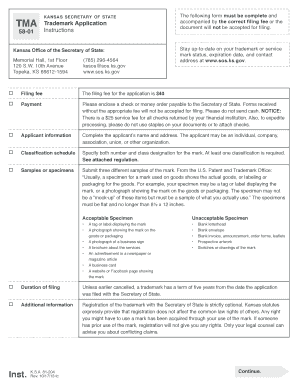
Get Kssos
How it works
-
Open form follow the instructions
-
Easily sign the form with your finger
-
Send filled & signed form or save
How to fill out the Kssos online
This guide provides clear and concise instructions on how to properly fill out the Kssos form online. Follow these steps to ensure your application is completed accurately and submitted without delays.
Follow the steps to successfully complete your Kssos application.
- Click 'Get Form' button to access the Kssos form and open it in your preferred online editor.
- Complete the applicant information by entering the name and address. Ensure that the information is accurate and includes an attention name if necessary.
- Indicate whether the applicant is a corporation, partnership, or other business entity. If it is a corporation or business entity, provide the state of organization. For partnerships, list the state of organization and the names of the general partners.
- Provide a brief description of the goods associated with the trademark.
- Describe how the trademark is used in connection with the goods listed.
- Fill in the number(s) and class designation(s) of the goods as per the classification schedule attached to the form.
- Input the dates that the applicant began using the trademark in Kansas and anywhere else, as required.
- If applicable, provide details about any earlier applications for the same mark with the U.S. Patent and Trademark Office, including the filing date and status.
- Enter the name of the mark and describe it in detail to assist in searches with the Kansas Secretary of State’s office.
- Attach three different samples or specimens showing the mark as it is actively used.
- Confirm that the applicant is the rightful owner of the mark and that no conflicts exist regarding its use.
- Sign the application to verify its accuracy, including the printed name, date, and phone number for contact purposes.
- Review all the information to ensure completion, then you may save changes, download, print, or share the form as needed.
Complete your Kssos application online today to secure your trademark.
To file a Kansas tax return, you must complete the K-40 form and submit it directly to the Kansas Department of Revenue. You can easily find the necessary forms and instructions on the Kssos website. It is important to ensure that all information is correct to avoid delays and issues with your tax filing.
Industry-leading security and compliance
US Legal Forms protects your data by complying with industry-specific security standards.
-
In businnes since 199725+ years providing professional legal documents.
-
Accredited businessGuarantees that a business meets BBB accreditation standards in the US and Canada.
-
Secured by BraintreeValidated Level 1 PCI DSS compliant payment gateway that accepts most major credit and debit card brands from across the globe.


