Loading
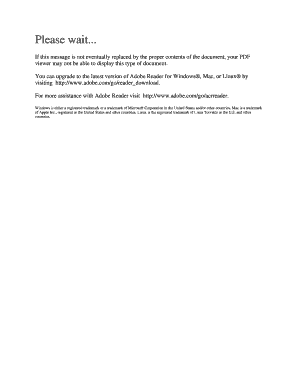
Get Cem 2402f Form
How it works
-
Open form follow the instructions
-
Easily sign the form with your finger
-
Send filled & signed form or save
How to fill out the Cem 2402f Form online
Completing the Cem 2402f Form online can be a straightforward process when you know the steps involved. This guide will walk you through each section of the form, ensuring that you understand how to fill it out correctly and efficiently.
Follow the steps to complete the Cem 2402f Form online.
- Click the ‘Get Form’ button to obtain the form and open it in your preferred editor.
- Begin with the personal information section; enter your full name, address, and contact details as requested. Ensure all details are accurate.
- Proceed to the purpose of the form section. Clearly state the purpose as outlined and provide any additional details if necessary.
- Move on to the declaration section. Read through the statements carefully and confirm your understanding by checking the appropriate box.
- Review all entries for completeness and accuracy. Make necessary edits if needed to ensure clarity and correctness.
- Once you have completed the form, you can choose to save your changes, download a copy for your records, print the form for physical submission, or share it electronically.
Start completing your documents online today!
A fringe benefit statement is a breakdown of benefits in addition to hourly wage rates that the contractor pays on behalf of the employee. Typical fringe benefits include vacation, health benefits, pension plans, and training funds listed in the prevailing wage rates.
Industry-leading security and compliance
US Legal Forms protects your data by complying with industry-specific security standards.
-
In businnes since 199725+ years providing professional legal documents.
-
Accredited businessGuarantees that a business meets BBB accreditation standards in the US and Canada.
-
Secured by BraintreeValidated Level 1 PCI DSS compliant payment gateway that accepts most major credit and debit card brands from across the globe.


