Loading
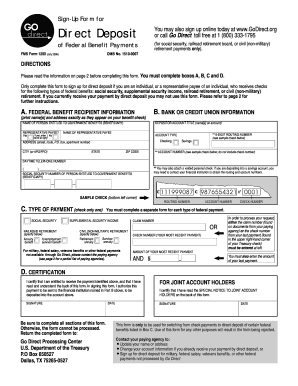
Get Dcu Direct Deposit Form No No Download Needed Needed
How it works
-
Open form follow the instructions
-
Easily sign the form with your finger
-
Send filled & signed form or save
How to fill out the Dcu Direct Deposit Form No No Download Needed Needed online
This guide provides clear instructions for users filling out the Dcu Direct Deposit Form online. By following these steps, you can ensure a smooth application process for direct deposit of federal benefit payments.
Follow the steps to complete the form effectively.
- Click the ‘Get Form’ button to access the form and open it in the online editor.
- In section A, provide the federal benefit recipient's information. Ensure to print the name(s) and address exactly as they appear on the benefit check.
- Proceed to section B. Here, enter the depositor account title, which is the name(s) on the account. If the applicant is a representative payee, indicate 'Yes' and provide the representative payee's name.
- Complete the address section in section B, including street information, city, state, and ZIP code.
- Next, fill in the nine-digit routing number and account number as seen on a sample check. If depositing into a savings account, contact the financial institution for accurate numbers.
- Provide the daytime telephone number of the person entitled to government benefits in the specified format.
- In section C, specify the type of payment by checking only one box that corresponds to the federal benefit being received. This could be social security, supplemental security income, or other options listed.
- Enter the claim number or check number from your last payment, along with the amount of that payment in section C.
- In section D, certify that you are entitled to receive the payments and have read the back of the form. Sign and date as required. If there are joint account holders, both must sign.
- After ensuring all sections are completed accurately, return the form to the designated Go Direct Processing Center.
- Once submitted, you can save a copy of the completed form for your records or print it as needed.
Start filling out your form online today for a smoother direct deposit experience.
Getting a voided check from DCU online is straightforward. Simply log into your online account, then access the account details. You can easily print a check image, ensure it's marked 'void,' and use it for your direct deposit needs. This way, you can complete your voided check request without encountering any forms, enhancing your experience with the DCU Direct Deposit Form No No Download Needed Needed.
Industry-leading security and compliance
US Legal Forms protects your data by complying with industry-specific security standards.
-
In businnes since 199725+ years providing professional legal documents.
-
Accredited businessGuarantees that a business meets BBB accreditation standards in the US and Canada.
-
Secured by BraintreeValidated Level 1 PCI DSS compliant payment gateway that accepts most major credit and debit card brands from across the globe.


