Loading
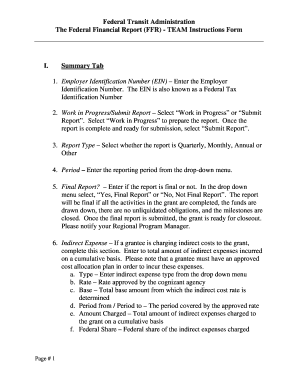
Get Fta Team Sf 425 User Guide Form
How it works
-
Open form follow the instructions
-
Easily sign the form with your finger
-
Send filled & signed form or save
How to fill out the Fta Team Sf 425 User Guide Form online
Filling out the Fta Team Sf 425 User Guide Form online is a straightforward process that helps ensure accurate financial reporting. This guide provides step-by-step instructions to assist users in completing the form efficiently.
Follow the steps to accurately complete the Fta Team Sf 425 User Guide Form online.
- Click ‘Get Form’ button to obtain the form and open it in the editor.
- In the Summary Tab, start by entering the Employer Identification Number (EIN). This number, also known as a Federal Tax Identification Number, is essential for identification.
- Select either 'Work in Progress' or 'Submit Report' based on your needs. Choose 'Work in Progress' to prepare your report and 'Submit Report' when the report is ready for submission.
- Select the Report Type from the options available: Quarterly, Monthly, Annual, or Other, to reflect the frequency of the report.
- Enter the reporting Period using the drop-down menu to specify the time frame for the report.
- Indicate whether this is a Final Report by selecting 'Yes, Final Report' or 'No, Not Final Report' from the drop-down menu. A report is considered final when all grant activities are complete.
- If applicable, enter details for Indirect Expenses by providing the total amount incurred, the type of indirect expense, the approved rate, the base amount, the period covered, the total amount charged, and the Federal Share.
- Move to the Financial Status section and complete the required fields including Federal Cash on Hand at the beginning of the period, Federal Cash Receipts, and Federal Cash Disbursements based on the cumulative amounts.
- Complete the remaining subsections regarding Total Expenditures, Unliquidated Obligations, and any Federal Program Income, ensuring accuracy in your entries.
- In the Remarks and Certifications section, provide any additional comments necessary and check the certification box to confirm the report's accuracy.
- Once all fields are completed, users can save changes, download the report, or print it for their records before sharing or submitting.
Start completing your documents online today to ensure timely and accurate financial reporting.
The recipient share of expenditures refers to the percentage of project costs that the grant recipient must cover themselves. This portion is crucial for fiscal responsibility and ensures that grant funds are supplemented appropriately. Consult the Fta Team Sf 425 User Guide Form to understand how to document these shares effectively.
Industry-leading security and compliance
US Legal Forms protects your data by complying with industry-specific security standards.
-
In businnes since 199725+ years providing professional legal documents.
-
Accredited businessGuarantees that a business meets BBB accreditation standards in the US and Canada.
-
Secured by BraintreeValidated Level 1 PCI DSS compliant payment gateway that accepts most major credit and debit card brands from across the globe.


