Loading
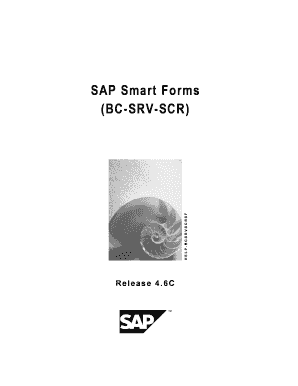
Get Sap Smart Forms (bc-srv-scr) - Sap Help Portal
How it works
-
Open form follow the instructions
-
Easily sign the form with your finger
-
Send filled & signed form or save
How to use or fill out the SAP Smart Forms (BC-SRV-SCR) - SAP Help Portal online
This guide provides comprehensive, step-by-step instructions for users on how to effectively fill out the SAP Smart Forms (BC-SRV-SCR) available on the SAP Help Portal. By following these guidelines, users can streamline their document management processes.
Follow the steps to successfully complete the SAP Smart Forms.
- Press the ‘Get Form’ button to access and open the form in the editing tool.
- Review each section of the form, ensuring you understand the purpose of each field. Components may include sections for texts, graphics, addresses, and tables.
- Fill out the fields in the form with the required information. Pay close attention to input formats, and follow the guidelines set for each field.
- Use the provided graphical tools, such as the Form Painter and Table Painter, to structure and format your content as desired.
- Utilize the PC Editor for entering and formatting texts. Ensure data integrity by incorporating placeholders for dynamic data where necessary.
- Assess the conditions for processing text and data nodes to ensure accuracy in output.
- Once all details are confirmed, save any changes made to the form. You may then download, print, or share the completed form as required.
Get started with your document management by filling out SAP Smart Forms online today!
Smart forms in SAP ABAP are a type of tool designed for creating forms and print layouts without the need for extensive programming knowledge. They allow users to create and manage forms that can be easily adapted to suit business needs. For a complete understanding of their functionalities, explore the SAP Smart Forms (BC-SRV-SCR) - SAP Help Portal, which covers all aspects.
Industry-leading security and compliance
US Legal Forms protects your data by complying with industry-specific security standards.
-
In businnes since 199725+ years providing professional legal documents.
-
Accredited businessGuarantees that a business meets BBB accreditation standards in the US and Canada.
-
Secured by BraintreeValidated Level 1 PCI DSS compliant payment gateway that accepts most major credit and debit card brands from across the globe.


