Loading
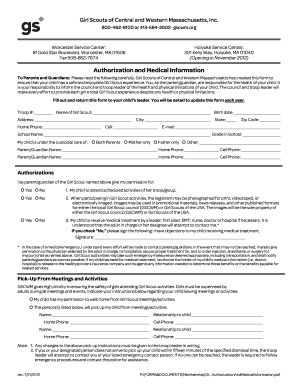
Get Gscwm Fax Form
How it works
-
Open form follow the instructions
-
Easily sign the form with your finger
-
Send filled & signed form or save
How to fill out the Gscwm Fax Form online
The Gscwm Fax Form is an essential document for parents and guardians of Girl Scouts in Central and Western Massachusetts. This guide provides clear instructions on how to complete the form online, ensuring that your child's information is accurate and up-to-date for a safe and enjoyable Girl Scout experience.
Follow the steps to complete the Gscwm Fax Form online.
- Press the ‘Get Form’ button to access the form and open it in the designated editing tool.
- Begin by filling out the required personal information section, including the troop number, the name of the girl scout, date of birth, address, city, state, zip code, home phone number, cell phone number, email address, school name, and grade in school.
- Indicate custodial care by selecting the appropriate option for who is responsible for the child. Options include both parents, mother only, father only, or other.
- Next, complete the authorizations section. For each item listed, specify 'Yes' or 'No' to grant permissions regarding activities, photography, and medical treatment. If 'No' is selected for medical treatment, provide a signature indicating objections.
- In the pick-up instructions section, provide explicit details on who has permission to pick up the child. Include names, phone numbers, and relationships to the child.
- Fill out the health history section by checking any relevant illnesses, allergies, and medications. Ensure to specify details where applicable.
- Answer any additional questions regarding your child's restrictions on physical activities and other pertinent health information.
- Provide emergency contact information, listing an alternative person to reach if the parent or guardian is unavailable, as well as the child's physician.
- Finally, review all information for accuracy. Sign and date the form at the bottom, affirming that the provided information is complete and will be updated as necessary.
- Once all fields have been filled, you may save changes, download the completed form, or share it as required.
Complete the Gscwm Fax Form online today to ensure your child's participation in Girl Scout activities.
To address a fax, start with the recipient's name and fax number on the Gscwm Fax Form, prominently at the top. Include a cover page if necessary, stating 'To:' followed by the recipient's details and 'From:' with your information. Clearly label any additional pages to ensure the recipient understands the content of your fax.
Industry-leading security and compliance
US Legal Forms protects your data by complying with industry-specific security standards.
-
In businnes since 199725+ years providing professional legal documents.
-
Accredited businessGuarantees that a business meets BBB accreditation standards in the US and Canada.
-
Secured by BraintreeValidated Level 1 PCI DSS compliant payment gateway that accepts most major credit and debit card brands from across the globe.


