Loading
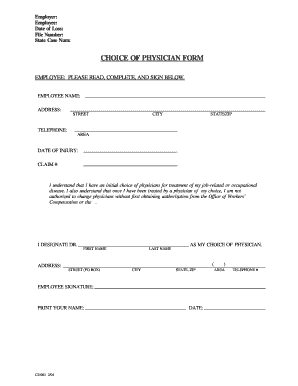
Get Mywcinfocom Form
How it works
-
Open form follow the instructions
-
Easily sign the form with your finger
-
Send filled & signed form or save
How to fill out the Mywcinfocom Form online
Filling out the Mywcinfocom Form is a straightforward process that ensures your choice of physician for work-related injuries is documented correctly. This guide provides step-by-step instructions to assist you in completing the form with ease.
Follow the steps to complete the Mywcinfocom Form effectively.
- Press the ‘Get Form’ button to access the Mywcinfocom Form and open it in your chosen editor.
- In the designated fields, enter your employer's name to establish your workplace context.
- Fill in your personal information in the 'Employee' section, including your full name, address, and telephone number.
- Specify the date of loss and the corresponding file number to document the timing of your claim.
- Indicate the date of injury and provide your claim number to assist in tracking your case.
- Read the section regarding your choice of physician carefully. Understand that you have the right to select a physician for treatment related to your job-related injury or disease.
- In the field provided, designate your chosen physician by entering their first and last name.
- Complete the physician's address fields including street, city, state, and ZIP code to ensure all contact information is accurate.
- Sign the form in the designated area to confirm your selection and acknowledge your understanding of the guidelines regarding physician choice.
- Finally, print your name and date to finalize your submission, then save changes to your document. You may choose to download, print, or share the form as required.
Complete and submit your Mywcinfocom Form online today to ensure your medical choices are officially recorded.
Infocom is considered a high-quality conference due to its rigorous peer-review process and the high caliber of presentations. Attendees benefit from exposure to groundbreaking research and networking opportunities with industry experts. If you are aiming to enhance your understanding or present your work, leveraging the Mywcinfocom Form can be a strategic choice.
Industry-leading security and compliance
US Legal Forms protects your data by complying with industry-specific security standards.
-
In businnes since 199725+ years providing professional legal documents.
-
Accredited businessGuarantees that a business meets BBB accreditation standards in the US and Canada.
-
Secured by BraintreeValidated Level 1 PCI DSS compliant payment gateway that accepts most major credit and debit card brands from across the globe.


