Loading
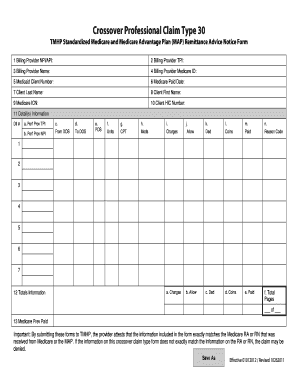
Get Mran Form
How it works
-
Open form follow the instructions
-
Easily sign the form with your finger
-
Send filled & signed form or save
How to fill out the Mran Form online
Filling out the Mran Form online can streamline your submission process and reduce errors. This guide provides a detailed walkthrough of each section of the form, ensuring you have the information you need to complete it accurately.
Follow the steps to complete the Mran Form with ease.
- Click ‘Get Form’ button to obtain the form and open it in the editor.
- Enter the billing provider’s National Provider Identifier (NPI) in the 'Billing Provider NPI/API' field.
- Input the billing provider’s Texas Provider Identifier (TPI) number in the 'Billing Provider TPI' section.
- Fill in the billing provider’s full name in the 'Billing Provider Name' field.
- Provide the Medicare Provider ID number of the billing provider in the 'Billing Provider Medicare ID' section.
- Enter the nine-digit Medicaid client number found on the Medicaid identification form in the 'Medicaid Client Number' field.
- Input the date when Medicare paid in the 'Medicare Paid Date' section, using the correct format.
- Fill in the client's last name as listed on the Medicare or MAP Remittance Advice in the 'Client Last Name' field.
- Enter the client's first name in the 'Client First Name' section.
- Provide the Medicare Internal Control Number (ICN) in the 'Medicare ICN' field.
- Enter the client's HIC number as shown on the Medicare or MAP Remittance Advice in the 'Client HIC Number' section.
- Fill out the details information fields for each procedure, including provider identifiers, dates of service, units, CPT codes, and related amounts as necessary.
- Check the totals information section for overall charges, allowances, deductibles, coinsurance, and payments which must match the submitted Remittance Advice.
- Once all sections are completed, save your changes, and download or print the form for submission.
Start filing your documents online with ease by following this guide.
For submitting a Medicare claim, the correct form is crucial. You will use the CMS-1500 for outpatient services or the UB-04 for inpatient services. Additionally, incorporating the Mran Form into your process helps ensure that you capture all necessary information effectively. This preparation helps prevent errors and minimizes the chances of claims being denied.
Industry-leading security and compliance
US Legal Forms protects your data by complying with industry-specific security standards.
-
In businnes since 199725+ years providing professional legal documents.
-
Accredited businessGuarantees that a business meets BBB accreditation standards in the US and Canada.
-
Secured by BraintreeValidated Level 1 PCI DSS compliant payment gateway that accepts most major credit and debit card brands from across the globe.


