Loading
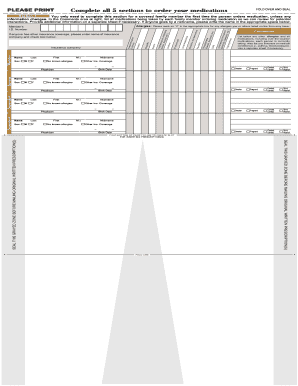
Get Express Scripts Writeable Mail In Order Forms
How it works
-
Open form follow the instructions
-
Easily sign the form with your finger
-
Send filled & signed form or save
How to fill out the Express Scripts Writeable Mail In Order Forms online
Filling out the Express Scripts Writeable Mail In Order Forms is a crucial step in securing your medications conveniently. This guide provides clear instructions on how to accurately complete the form online for an efficient ordering process.
Follow the steps to effectively fill out your order form
- Click ‘Get Form’ button to obtain the form and open it in your preferred document editor.
- In Section 1, provide details for the member and dependents ordering medications. List names, birth dates, sex, and indicate if there are any allergies or if they are currently pregnant or a smoker. Include any nicknames as well.
- In Section 2, enclose the original written prescriptions for all medications you are ordering. Make sure to request prescriptions from your physician for a maximum supply in case you are already taking a medication.
- In Section 3, specify your payment method. Indicate if you are using a check, money order, or credit card, and provide the necessary details like account number and amount enclosed.
- Section 4 requires you to fill out the shipping address where your order should be sent. Include all relevant contact information.
- In Section 5, sign where indicated to authorize the processing of your order. Ensure all provided information is correct and matches your records.
- After completing all sections, review the form for accuracy. Save your changes, then download or print the form for mailing.
Complete your forms online to streamline your medication ordering process.
Yes, Express Scripts offers mail order services for prescriptions, ensuring convenience for those needing regular medications. By using Express Scripts Writeable Mail In Order Forms, you can arrange for your prescriptions to be delivered right to your doorstep. This service helps you save time and ensures that you never run out of your essential medications.
Industry-leading security and compliance
US Legal Forms protects your data by complying with industry-specific security standards.
-
In businnes since 199725+ years providing professional legal documents.
-
Accredited businessGuarantees that a business meets BBB accreditation standards in the US and Canada.
-
Secured by BraintreeValidated Level 1 PCI DSS compliant payment gateway that accepts most major credit and debit card brands from across the globe.


