Loading
Get U.s. Air Force Form Af4331 - Pdf Savable
How it works
-
Open form follow the instructions
-
Easily sign the form with your finger
-
Send filled & signed form or save
How to fill out the U.S. Air Force Form Af4331 - PDF Savable online
Filling out the U.S. Air Force Form Af4331, also known as the Munitions Transaction Sheet, is essential for documenting various munitions transactions. This guide will walk you through the process of completing this form online in a clear and user-friendly manner.
Follow the steps to efficiently complete your form.
- Click the ‘Get Form’ button to obtain the form and open it in your preferred PDF editor.
- Begin by entering the caller/originator’s name in the provided format: Last, First, MI. This information is crucial for identifying the individual responsible for the request.
- Fill in the receiver/proxy’s name using the same format: Last, First, MI. This represents the person or entity receiving the munitions.
- Complete the CAS data entry section with the last name and time of entry, ensuring accurate record-keeping.
- Add the quality control details, including the last name and time if applicable, which is vital for ensuring that all transactions meet required standards.
- Sign and date the MASO/inspector signature section to validate the transaction.
- Select a munitions process by circling one option among the listed choices: receipt, movement, issue/turn-in, or expenditure.
- Fill in the NSN/WSN and NOUN fields to specify the munitions being processed. Accurate identification is important for inventory management.
- Enter the lot/serial number of the munitions, followed by the quantity being transferred or accounted for.
- Provide additional details such as CC, building, ISO, trailer, or aircraft information as required.
- Repeat entries for any additional items, ensuring each section is completed fully for comprehensive documentation.
- Once all sections are completed, ensure to save your changes. You can then download, print, or share the form as needed.
Ensure all your documents are accurate and complete by filling out forms online with confidence.
To change your Air Force duty title, you will typically need to submit a personnel action request, commonly through the AF Form 2096. Ensure all the required information is provided and follow your unit's process for submission. Difficulty in managing your paperwork can often be alleviated by using tools like the U.S. Air Force Form Af4331 - PDF Savable.
Industry-leading security and compliance
US Legal Forms protects your data by complying with industry-specific security standards.
-
In businnes since 199725+ years providing professional legal documents.
-
Accredited businessGuarantees that a business meets BBB accreditation standards in the US and Canada.
-
Secured by BraintreeValidated Level 1 PCI DSS compliant payment gateway that accepts most major credit and debit card brands from across the globe.


