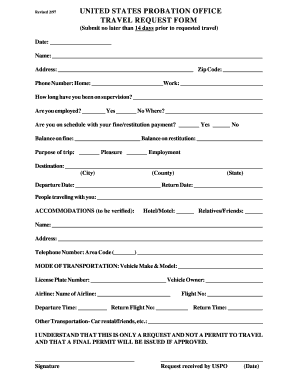
Get Uspo Travel Request Form 1997-2025
How it works
-
Open form follow the instructions
-
Easily sign the form with your finger
-
Send filled & signed form or save
Tips on how to fill out, edit and sign USPO Travel Request Form online
How to fill out and sign USPO Travel Request Form online?
Get your online template and fill it in using progressive features. Enjoy smart fillable fields and interactivity.Follow the simple instructions below:
Although submitting legal documents is typically a daunting and lengthy endeavor, it provides an opportunity to complete them effortlessly using the US Legal Forms platform.
It presents you with the USPO Travel Request Form and assists throughout the entire process, ensuring you feel assured about timely completion.
Complete the USPO Travel Request Form on US Legal Forms even while on the move and from any device.
- Initiate the form using the feature-rich online editor to start filling it out.
- Follow the green arrow located on the left side of the webpage. It will indicate the fields you need to complete with a label that says Fill.
- As you enter the necessary information, the label on the green arrow will change to Next. Once you click on it, you'll be taken to the subsequent fillable field. This will help prevent you from overlooking any fields.
- Affix your signature to the form using the e-signing tool. You can draw, type, or scan your signature, depending on what suits you best.
- Select the Date to automatically insert the current date onto the USPO Travel Request Form.
- If desired, review the instructions and recommendations to ensure you haven't neglected any critical details by double-checking the sample.
- Once you have finished completing the form, click Done.
- Download the document to your device.
How to modify Get USPO Travel Request Form 1997: personalize forms online
Utilize our extensive editor to transform a basic online template into a finalized document. Continue reading to discover how to modify Get USPO Travel Request Form 1997 online effortlessly.
Once you locate the perfect Get USPO Travel Request Form 1997, all that is required is to tailor the template to your liking or regulatory needs. Aside from filling out the editable form with precise information, you may wish to eliminate certain provisions in the document that do not pertain to your situation. Alternatively, you might want to incorporate some absent clauses from the original template. Our sophisticated document editing tools are the easiest means to correct and adapt the document.
The editor allows you to alter the contents of any form, even if the file is in PDF format. You can add or delete text, include fillable fields, and make further modifications while retaining the original formatting of the document. You may also reorganize the layout of the document by adjusting the page sequence.
You do not have to print the Get USPO Travel Request Form 1997 to endorse it. The editor includes electronic signature capabilities. Most forms already come with signature fields. Thus, you merely need to insert your signature and request one from the other party signing via email.
Follow this step-by-step instructions to generate your Get USPO Travel Request Form 1997:
After all parties have signed the document, you will receive a signed version that you can download, print, and distribute to others.
Our services allow you to save considerable time and reduce the possibility of errors in your documents. Simplify your document processes with effective editing features and a robust eSignature solution.
- Access the chosen template.
- Utilize the toolbar to modify the template to your liking.
- Fill out the form with accurate information.
- Click on the signature field and add your electronic signature.
- Send the document for signing to other participants if necessary.
Related links form
To fill out a customs clearance form, begin by entering your personal and shipment details. Specify the type of goods being imported and their total worth. Be clear and thorough to avoid delays in processing. Additionally, referencing the USPO Travel Request Form can help elucidate the requirements and assist you in filling out this form correctly.
Industry-leading security and compliance
-
In businnes since 199725+ years providing professional legal documents.
-
Accredited businessGuarantees that a business meets BBB accreditation standards in the US and Canada.
-
Secured by BraintreeValidated Level 1 PCI DSS compliant payment gateway that accepts most major credit and debit card brands from across the globe.


