Loading
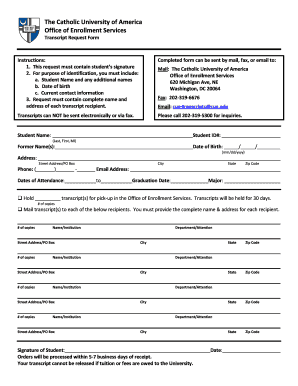
Get Cua Transcript
How it works
-
Open form follow the instructions
-
Easily sign the form with your finger
-
Send filled & signed form or save
How to fill out the Cua Transcript online
Filling out the Cua Transcript form online can seem daunting, but this guide will simplify the process. Follow the steps outlined to ensure that your request is completed correctly and submitted efficiently.
Follow the steps to fill out the Cua Transcript form online effectively.
- Press the ‘Get Form’ button to obtain the transcript request form, opening it in your preferred document editor.
- Provide your full name, including any additional names you may have used, to ensure accurate identification.
- Include your date of birth in the format mm/dd/yyyy to assist further in confirming your identity.
- Enter your current contact information, including your phone number and email address, to facilitate communication regarding your request.
- List the complete name and address of each recipient where the transcripts should be mailed. Ensure that all details are correct and current.
- Indicate the number of copies needed for each recipient. This step ensures that you receive the correct number of transcript copies.
- Sign and date the form where indicated to authorize the release of your transcript. This signature is critical for processing your request.
- Once all fields are completed, review your form for accuracy before saving any changes. After verifying the details, you can download or print the form for submission.
Start filling out your transcript request form online today!
The format for a Cua Transcript typically includes a header with the institution's name and logo, followed by your personal information and a detailed course list. Ensure clarity by organizing courses chronologically or by subject, including corresponding grades. Many institutions follow specific formatting guidelines, so it might be beneficial to check their standards before creating your transcript.
Industry-leading security and compliance
US Legal Forms protects your data by complying with industry-specific security standards.
-
In businnes since 199725+ years providing professional legal documents.
-
Accredited businessGuarantees that a business meets BBB accreditation standards in the US and Canada.
-
Secured by BraintreeValidated Level 1 PCI DSS compliant payment gateway that accepts most major credit and debit card brands from across the globe.


