Loading
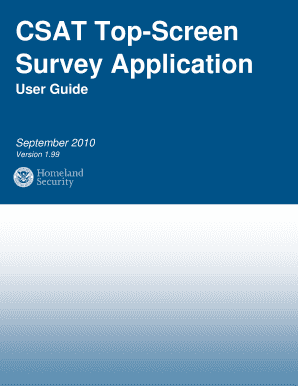
Get Online Top Screen Survey Form
How it works
-
Open form follow the instructions
-
Easily sign the form with your finger
-
Send filled & signed form or save
How to fill out the Online Top Screen Survey Form online
This guide provides clear and detailed instructions for completing the Online Top Screen Survey Form. Following these steps will ensure that users, regardless of their experience, can effectively navigate and submit their information accurately.
Follow the steps to complete the Online Top Screen Survey Form successfully.
- Click ‘Get Form’ button to obtain the form and open it in your editor.
- Read the introduction section carefully to understand the purpose of the form and the information required.
- Begin filling out the General Facility Information section. Include specific facility details such as name, location address, and regulatory IDs.
- Complete the sections regarding Chemical-terrorism Vulnerability Information, ensuring to detail any chemical of interest your facility possesses.
- Provide answers in the specific sections dedicated to release-related chemicals, including toxic, flammable, and explosive substances.
- Utilize the navigation buttons to move between sections, and ensure all required fields are filled out completely.
- Save all entered information frequently to prevent data loss. Use the 'Save' button or proceed with 'Next' to save automatically.
- After completing the form, validate the entries by clicking the 'Validate Report' to ensure there are no errors or missing data.
- Review the Summary Report generated from your inputs to confirm accuracy before submission.
- Finally, click the 'Submit to DHS' button to officially submit the completed Top Screen Survey Form.
Ensure that you fill out the Online Top Screen Survey Form accurately and completely to comply with required regulations.
Yes, CFATS has been reauthorized and continues to be an essential part of the United States' terrorism prevention strategy. The program receives ongoing support to enhance its effectiveness in safeguarding chemical facilities. By utilizing the Online Top Screen Survey Form, facilities can align with CFATS requirements and ensure they meet federal standards for security.
Industry-leading security and compliance
US Legal Forms protects your data by complying with industry-specific security standards.
-
In businnes since 199725+ years providing professional legal documents.
-
Accredited businessGuarantees that a business meets BBB accreditation standards in the US and Canada.
-
Secured by BraintreeValidated Level 1 PCI DSS compliant payment gateway that accepts most major credit and debit card brands from across the globe.


