Loading
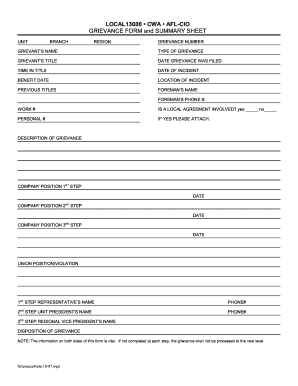
Get Grievance Form - Cwa Local 13000 - Cwalocal13000
How it works
-
Open form follow the instructions
-
Easily sign the form with your finger
-
Send filled & signed form or save
How to fill out the Grievance Form - CWA Local 13000 - Cwalocal13000 online
This guide provides step-by-step instructions on how to accurately fill out the Grievance Form for CWA Local 13000. By following these instructions, you can ensure that your grievance is documented properly and processed efficiently.
Follow the steps to complete the grievance form accurately.
- Click 'Get Form' button to access the grievance form and open it in your document editor.
- Fill in the unit, branch, and region fields to specify where you are located within the CWA structure.
- Input the grievance number, your name as the grievant, and your title. These details help identify your grievance and your role within the organization.
- Indicate the date on which the grievance was filed along with the time you have held your current title.
- Provide the date of the incident and the benefit date if applicable. This information establishes the timeline relevant to your grievance.
- Document the location of the incident and any previous titles that may relate to the grievance. This adds context to your claim.
- Complete the foreman’s name and phone number. This is important for communication and clarification purposes.
- Indicate whether a local agreement is involved by checking 'yes' or 'no.' If yes, be sure to attach the relevant documentation.
- Provide a detailed description of the grievance, ensuring you articulate the issue clearly.
- List the company's position at each step of the grievance process along with the corresponding dates, ensuring you document their responses.
- Provide your union’s position or details about the violation to complete this section.
- Fill in the names and phone numbers of the representatives at each step of the process for tracking and reference.
- Use the section for the disposition of the grievance to summarize the final outcome.
- Complete the grievant’s statement, facts related to the incident, and the remedy sought to clarify your expectations.
- If necessary, attach any supporting documents to bolster your grievance. Ensure all relevant attachments are included.
- Finally, sign and date the form, providing your consent for record inspection as needed.
- After completing all sections, save your changes, download, print, or share the form as required.
Complete your grievance form online today to ensure your concerns are heard and addressed.
To properly fill out a grievance form, follow each section of the Grievance Form - CWA Local 13000 - Cwalocal13000 carefully. Be thorough in your explanations and use clear, unambiguous language. Double-check your form for accuracy before submission to ensure that all required information is included, which can strengthen your case.
Industry-leading security and compliance
US Legal Forms protects your data by complying with industry-specific security standards.
-
In businnes since 199725+ years providing professional legal documents.
-
Accredited businessGuarantees that a business meets BBB accreditation standards in the US and Canada.
-
Secured by BraintreeValidated Level 1 PCI DSS compliant payment gateway that accepts most major credit and debit card brands from across the globe.


