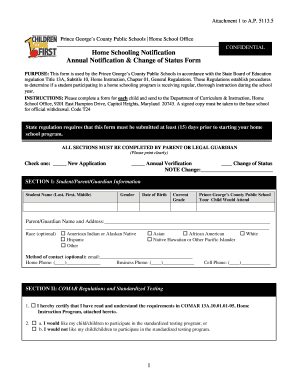
Get Home Schooling Notification Annual Notification & Change Of Status ... - Pgcps
How it works
-
Open form follow the instructions
-
Easily sign the form with your finger
-
Send filled & signed form or save
How to fill out the Home Schooling Notification Annual Notification & Change Of Status form online
This guide will help you navigate the process of completing the Home Schooling Notification Annual Notification & Change Of Status form for Prince George’s County Public Schools. By following these instructions, you will ensure that your home schooling plan meets required regulations and is submitted correctly.
Follow the steps to complete your homeschooling notification form.
- Press the ‘Get Form’ button to access the Home Schooling Notification Annual Notification & Change Of Status form. This allows you to open the document in your editing tool.
- Begin by selecting the appropriate application type: check the box for either 'New Application', 'Annual Verification', or 'Change of Status'. If you are changing status, provide a brief description of the change.
- Fill out Section I with the student and parent/guardian information. This includes providing the student's name, gender, date of birth, current grade, and the school they would attend in Prince George’s County. Also, ensure that you enter the parent/guardian's name and their contact information clearly.
- In Section II, review the COMAR regulations and standardized testing options. Indicate whether you would like your child to participate in standardized testing by selecting option A or B.
- Proceed to Section III and choose either Program A or Program B for program supervision. If you select Program A, affirm your agreement to maintain a portfolio of learning materials. If choosing Program B, provide details of the nonpublic school, including its name, address, and contact information.
- At the bottom of the form, provide your signature as the parent/guardian and date it. If applicable, ensure the Home Schooling Coordinator also signs and dates the form.
- Once you have completed the form, review all information for accuracy. You can then save any changes, download, print, or share the completed form as needed.
Complete your Home Schooling Notification form online today!
An intent to homeschool form is a document that notifies the local school district of your decision to educate your child at home. It aligns with the Home Schooling Notification Annual Notification & Change Of Status ... - Pgcps guidelines, stating your educational plans and compliance with state rules. This form is crucial for keeping your child’s educational records in order and ensuring you remain in good standing with state education authorities.
Industry-leading security and compliance
-
In businnes since 199725+ years providing professional legal documents.
-
Accredited businessGuarantees that a business meets BBB accreditation standards in the US and Canada.
-
Secured by BraintreeValidated Level 1 PCI DSS compliant payment gateway that accepts most major credit and debit card brands from across the globe.


