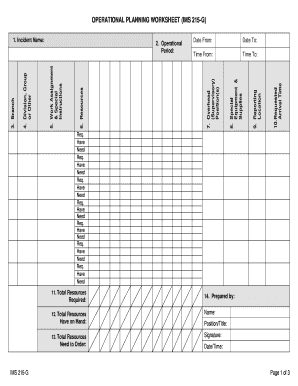
Get Ics Form 215
How it works
-
Open form follow the instructions
-
Easily sign the form with your finger
-
Send filled & signed form or save
How to fill out the Ics Form 215 online
The Ics Form 215, also known as the Operational Planning Worksheet, is a crucial document used by incident management teams to communicate resource allocations and needs during operational periods. This guide provides clear and detailed steps to assist users in completing the form effectively and efficiently online.
Follow the steps to fill out the Ics Form 215 online.
- Click the ‘Get Form’ button to obtain the Ics Form 215 and open it in your preferred digital editor.
- In the first field labeled 'Incident Name,' input the name assigned to the incident.
- For the 'Operational Period,' enter the start and end dates, including both the date (YYYY/MM/DD) and time (using the 24-hour clock).
- In the 'Branch' section, specify the branch of the work assignment relevant to the resources.
- Fill in the 'Division, Group or Other' section with the name or location where the work assignment will occur (e.g., Staging Area).
- Outline the 'Work Assignments & Special Instructions' given to each division or group and include any necessary special instructions.
- Complete the resource headings ('Category', 'Kind', 'Type') for the incident type, detailing the required resources.
- Indicate the required number of resources in the 'Required' column for each type in the resources section.
- In the 'Have' column, record the number of resources available to perform the work assignment.
- In the 'Need' column, calculate the number of resources needed by subtracting the 'Have' from the 'Required'.
- List any supervisory 'Overhead Position(s)' that are not already identified within the resources.
- Document any 'Special Equipment & Supplies' required for the incident, including specific needs for aviation support.
- Specify the 'Reporting Location' for where resources are to report for their assignments.
- In the 'Requested Arrival Time' field, enter the time (in 24-hour format) for when resources are needed to arrive.
- Calculate the 'Total Resources Required' by entering the total necessary resources, using slashes as needed for detailed breakdowns.
- For 'Total Resources Have on Hand,' indicate the total number of resources currently assigned to the incident.
- For 'Total Resources Need to Order,' indicate how many additional resources are required.
- Lastly, fill out the 'Prepared by' section with your name, position/title, signature, and the date and time the form was completed.
Start filling out your Ics Form 215 online today to streamline your operational planning processes.
ICS 215 and 215A come into play primarily during the planning phase of incident management. During this phase, teams collaborate to identify strategies that tackle specific challenges presented by the incident. These forms guide decision-making and reinforce strategic approaches, leading to more efficient and successful incident responses. Using platforms like uslegalforms can streamline this process, ensuring you have all necessary documentation readily available.
Industry-leading security and compliance
-
In businnes since 199725+ years providing professional legal documents.
-
Accredited businessGuarantees that a business meets BBB accreditation standards in the US and Canada.
-
Secured by BraintreeValidated Level 1 PCI DSS compliant payment gateway that accepts most major credit and debit card brands from across the globe.


