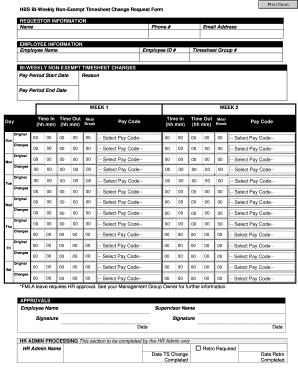
Get Ucsfhbs
How it works
-
Open form follow the instructions
-
Easily sign the form with your finger
-
Send filled & signed form or save
How to fill out the Ucsfhbs online
The Ucsfhbs is an essential form for requesting changes to bi-weekly non-exempt timesheets. This guide provides step-by-step instructions to ensure users can confidently and accurately complete the form online.
Follow the steps to successfully complete the Ucsfhbs form online.
- Press the ‘Get Form’ button to access the Ucsfhbs and open it for filling out your information.
- Fill out the requestor information section, which includes providing your name and phone number.
- Complete the employee information section by entering your employee name, email address, employee ID number, and timesheet group number.
- In the bi-weekly non-exempt timesheet changes section, specify the pay period start and end dates, along with the reason for the changes.
- For Week 1 and Week 2, enter the time in and time out for each day, along with any meal breaks and select the appropriate pay codes.
- Indicate any changes to the original entries and select the corresponding pay codes for the changes.
- In the approvals section, add the employee name, supervisor name, and obtain the necessary signatures, along with the dates.
- Complete the HR admin processing section last, which is to be filled out by HR, including any retro required information.
- Once all sections are filled out, review the form for accuracy, then save changes if necessary, and choose to download, print, or share the completed document.
Ensure your document is filled out accurately and submit it online to expedite your timesheet change request.
Requirements for admission to UCSF typically include submission of academic transcripts, standardized test scores, letters of recommendation, and a personal statement. Each program may have specific prerequisites you must meet, so it is beneficial to review those carefully. Ensuring all application materials are complete and submitted on time will support a strong application. Understanding these elements will help pave your way to UCSF.
Industry-leading security and compliance
-
In businnes since 199725+ years providing professional legal documents.
-
Accredited businessGuarantees that a business meets BBB accreditation standards in the US and Canada.
-
Secured by BraintreeValidated Level 1 PCI DSS compliant payment gateway that accepts most major credit and debit card brands from across the globe.


