Loading
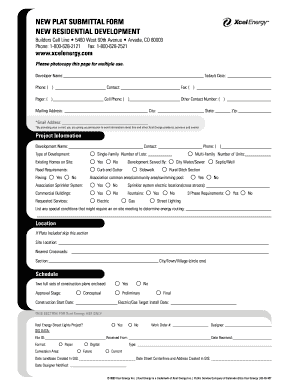
Get Excel Energy New Plat Submittal Form
How it works
-
Open form follow the instructions
-
Easily sign the form with your finger
-
Send filled & signed form or save
How to fill out the Excel Energy New Plat Submittal Form online
Completing the Excel Energy New Plat Submittal Form online is an essential step for developers to initiate new residential developments. This guide will provide clear instructions on how to accurately fill out each section of the form to ensure a smooth submission process.
Follow the steps to complete your submission efficiently:
- Click ‘Get Form’ button to obtain the form and open it in your preferred editor.
- Enter your developer name and today's date in the respective fields. Provide a contact phone number and email address to allow for future correspondence.
- Fill in the project information section. Include the development name and contact details, selecting the type of development (single-family or multi-family). Specify the number of lots or units as necessary.
- Indicate whether there are existing homes on site and detail any road requirements, including curb, gutter, and paving specifications.
- Select the utilities required for the project, such as electric or gas services, and any specific requirements like three-phase electric needs.
- Complete the location information by providing the site location and nearest crossroads if applicable. If plats are included, this section can be skipped.
- In the schedule section, confirm if two full sets of construction plans are enclosed and mark the appropriate approval stage.
- Once all sections are complete, review the form for accuracy. You can then save your changes, download, print, or share the completed form as needed.
Start completing your Excel Energy New Plat Submittal Form online today for a seamless development process.
Industry-leading security and compliance
US Legal Forms protects your data by complying with industry-specific security standards.
-
In businnes since 199725+ years providing professional legal documents.
-
Accredited businessGuarantees that a business meets BBB accreditation standards in the US and Canada.
-
Secured by BraintreeValidated Level 1 PCI DSS compliant payment gateway that accepts most major credit and debit card brands from across the globe.


